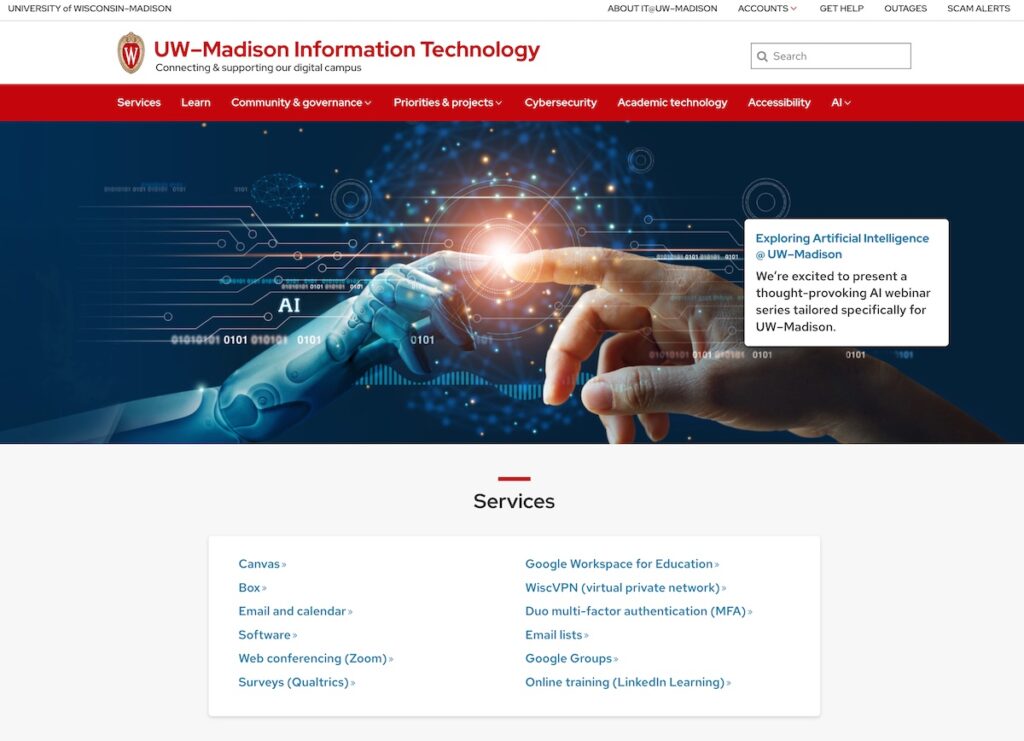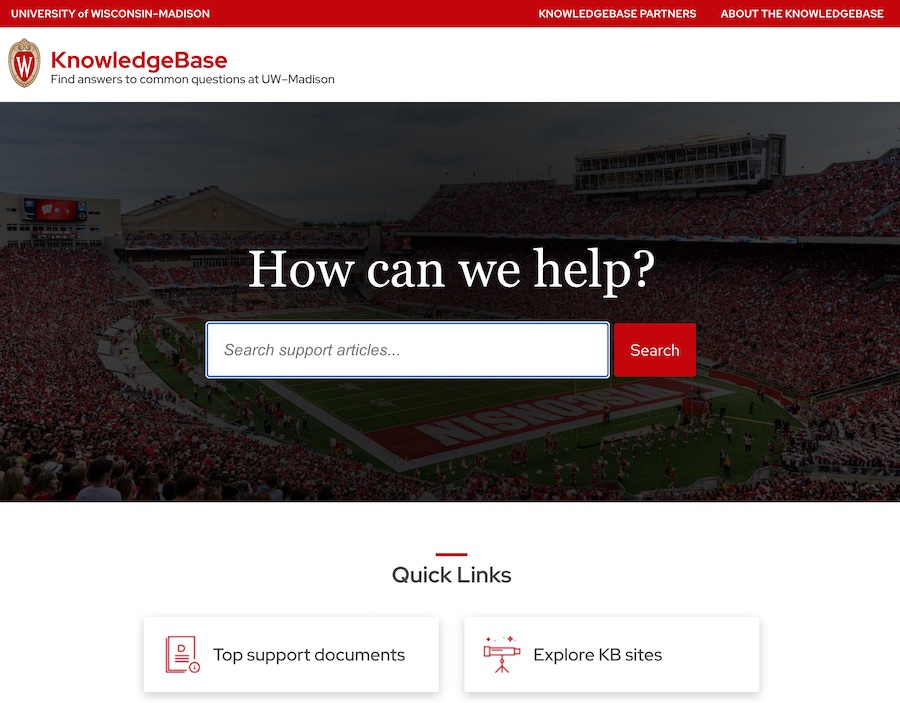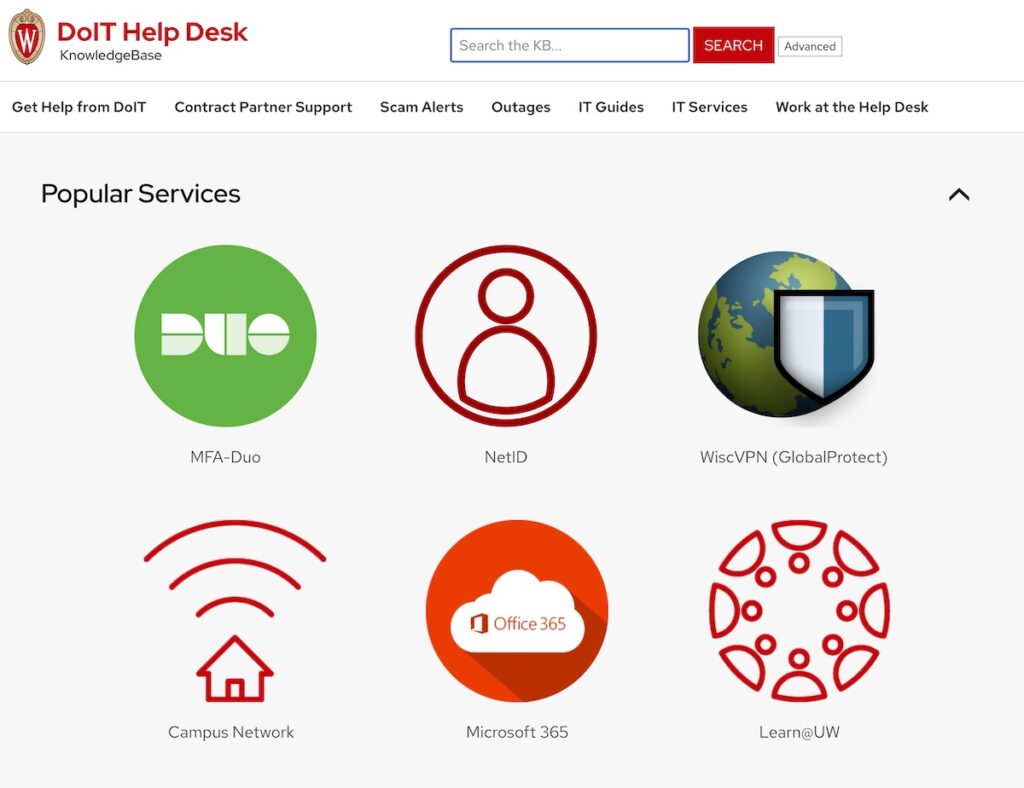UW-Madison offers a huge variety of services to students, faculty, and staff. These include hardware, software, web-based services, support tools, and much more!
Below you will find a few of the many useful items you have access to as a Badger.
Online Resources
UW-Madison IT Home Page
A great place to start when trying to figure out how to do something technology-related on campus.
UW-Madison Knowledge Base
The Knowledge Base houses documents explaining how to do all kinds of tech-related things on campus (set up Office 365 on your phone/tablet, connect to Housing printers, etc.). It can sometimes be a little hard to find exactly what you are looking for, but it is a comprehensive resource of technical know-how.
DoIT Help Desk
The DoIT Help Desk is a great way to get help setting up your devices, fixing and troubleshooting hardware and software problems and getting service for devices under warranty.
Help is available a variety of ways:
- Phone: 264-4357 (264-HELP)
- Email: help@doit.wisc.edu
- Chat: https://kb.wisc.edu/helpdesk/page.php?id=6454
- Walk-Up support at the DoIT Help Desk locations on campus
WiscVPN
https://it.wisc.edu/services/wiscvpn/
VPN is a virtual protected network that secures your online connection whenever you are on unsecure or public wireless. Free and simple to install.
Many campus services can only be accessed with VPN active on your device – for example, editing campus websites built with WordPress.
After installing the client, simply log in with your usual NetID and password and you’re all set.
LinkedIn Learning
http://go.wisc.edu/linkedinlearning
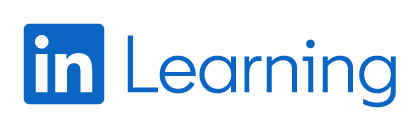
Industry-leading online software and general skills training available at no cost to all UW-Madison students as well as faculty and staff.
The huge amount of content is a great resource but can make it hard to know where to start.
For more information about LinkedIn Learning (including how to link your UW account to your personal LinkedIn profile) visit the KB document here: https://kb.wisc.edu/21673