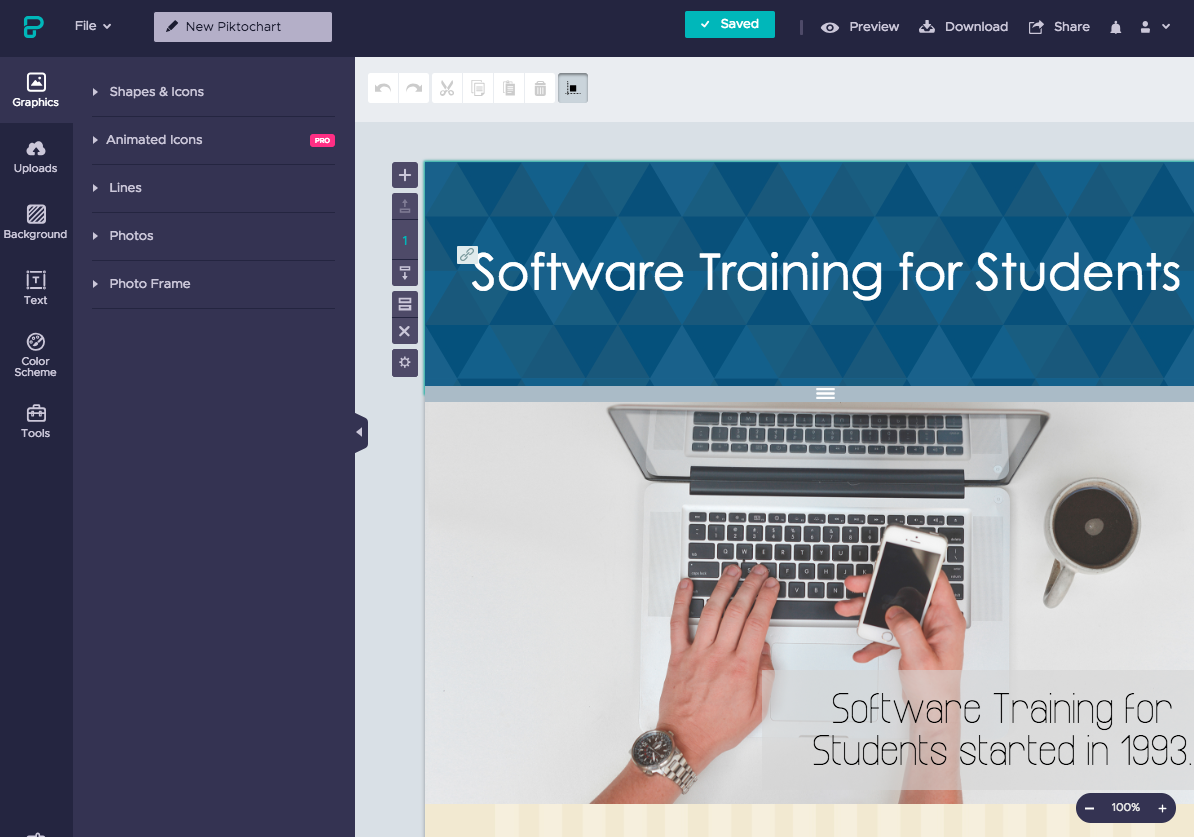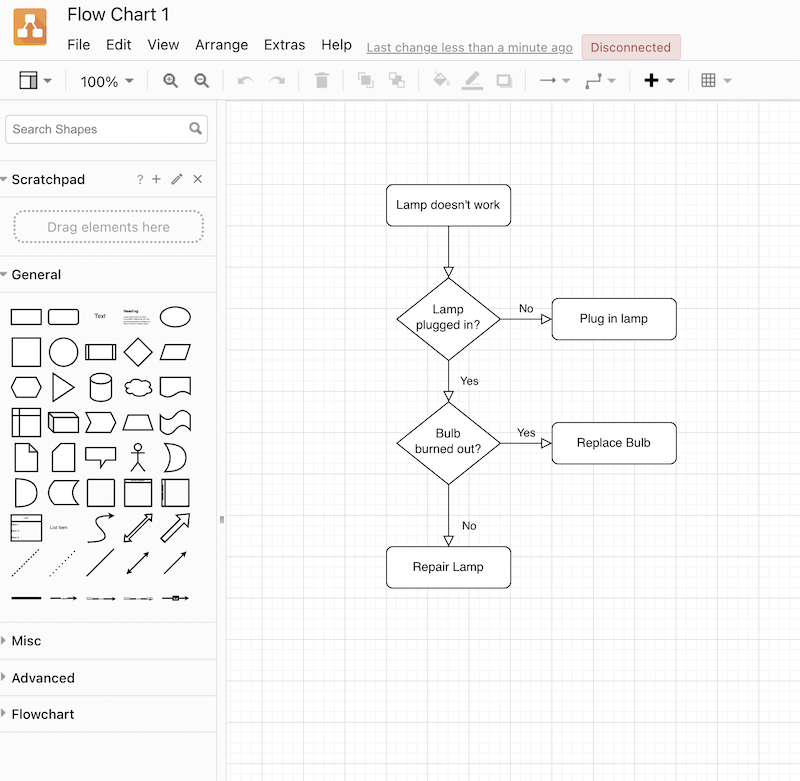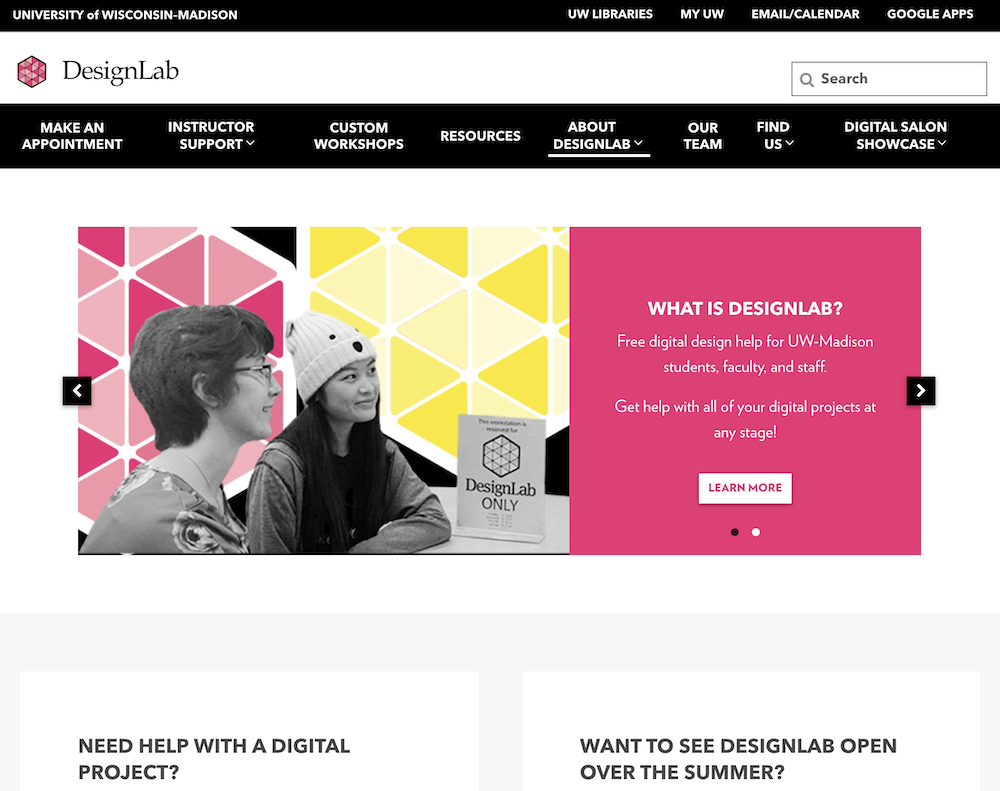Whether it’s a flyer for a campus event, a resume, CV, or cover letter, or just a poster for a dorm room wall, there are always new occasions for good graphics and design in academic life.
Here are some tools to help you solve your design challenges.
Canva
Canva has quickly become the graphic design tool of choice for students, faculty, staff, and just about everyone else. It makes it easy to produce great looking flyers, posters, business cards and more, using a simple interface and professionally designed templates. There are a lot of free templates and design features available, but many of the more advanced and useful tools require a paid subscription.
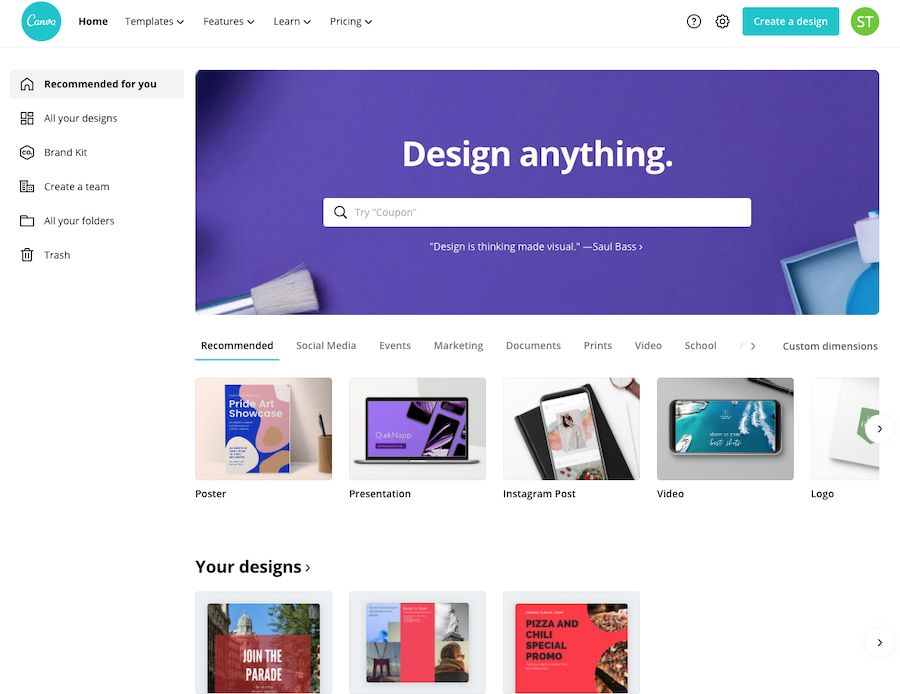
Piktochart
An alternative to Canva, Piktochart lets you easily create great-looking infographics, posters, and presentation materials. Projects created with free accounts feature a Piktochart logo at the bottom (which can be easily cropped of in the photo editor of your choice).
draw.io
The draw.io app allows you to easily create and share flowcharts and other types of visual chart aids. Easily save them to Google Drive, GitHub, and more.
DesignLab
The DesignLab is a free service for UW-Madison students that offers design help for any project you may have – research posters, formatting long documents, student org flyers, video essays, and more.
Set up 1-on-1 appointments with the DesignLab consultants and learn how to make your work easy to understand and visually pleasing.