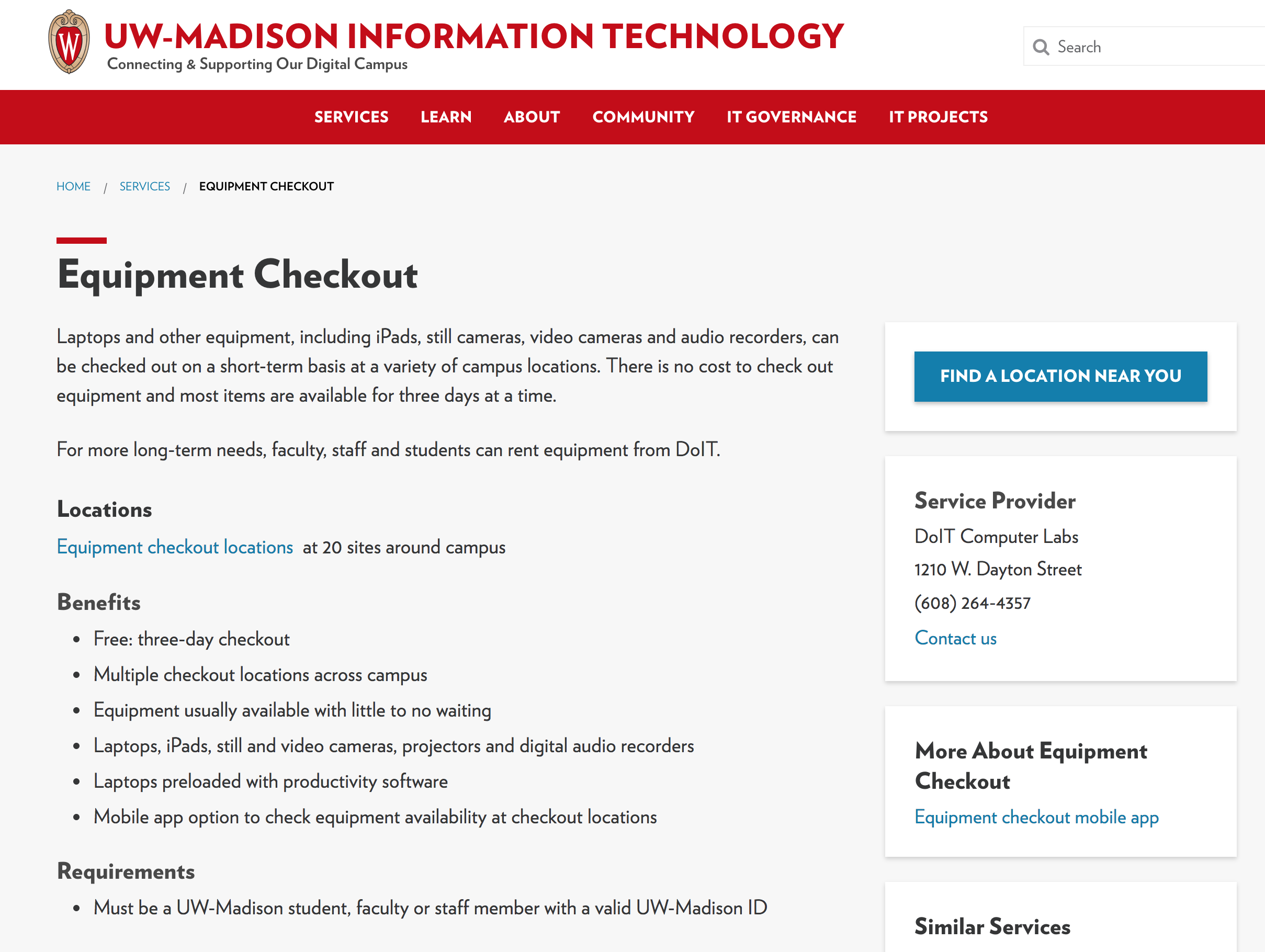Technology devices and software are at the heart of academic life today.
Below you will learn about ways to make your academic experience around technology easier and more useful.
Campus Software Catalog
Access to all of the software that UW-Madison students get for free. Includes:
- Microsoft Office 365 (Word, Excel, Powerpoint, Outlook, OneNote)
- MATLAB, R Studio, Stata/SPSS, SAS
- Cybersecurity tools
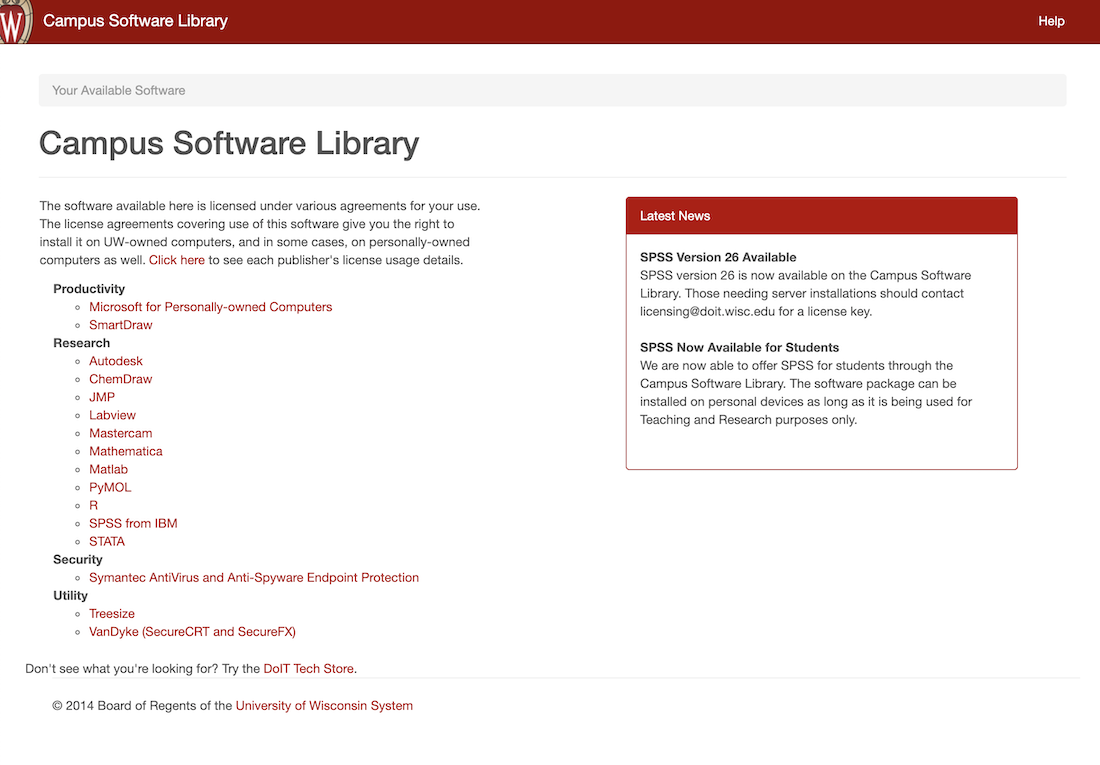
UW-Madison Equipment Checkout
https://it.wisc.edu/services/equipment-checkout/
UW offers a wide range of equipment for rent, including dual-boot Mac/PC laptops (complete with a the full Microsoft and Adobe suites), iPads, video cameras, projectors, and audio recorders.
AlternativeTo
AlternativeTo is a crowdsourced database of alternatives to popular (and often very expensive) software titles like Adobe Photoshop, Microsoft Excel, and more.
Most of the alternatives are free and open-source, and the listings include reviews and pros-and-cons provided by real users with experience using the program.