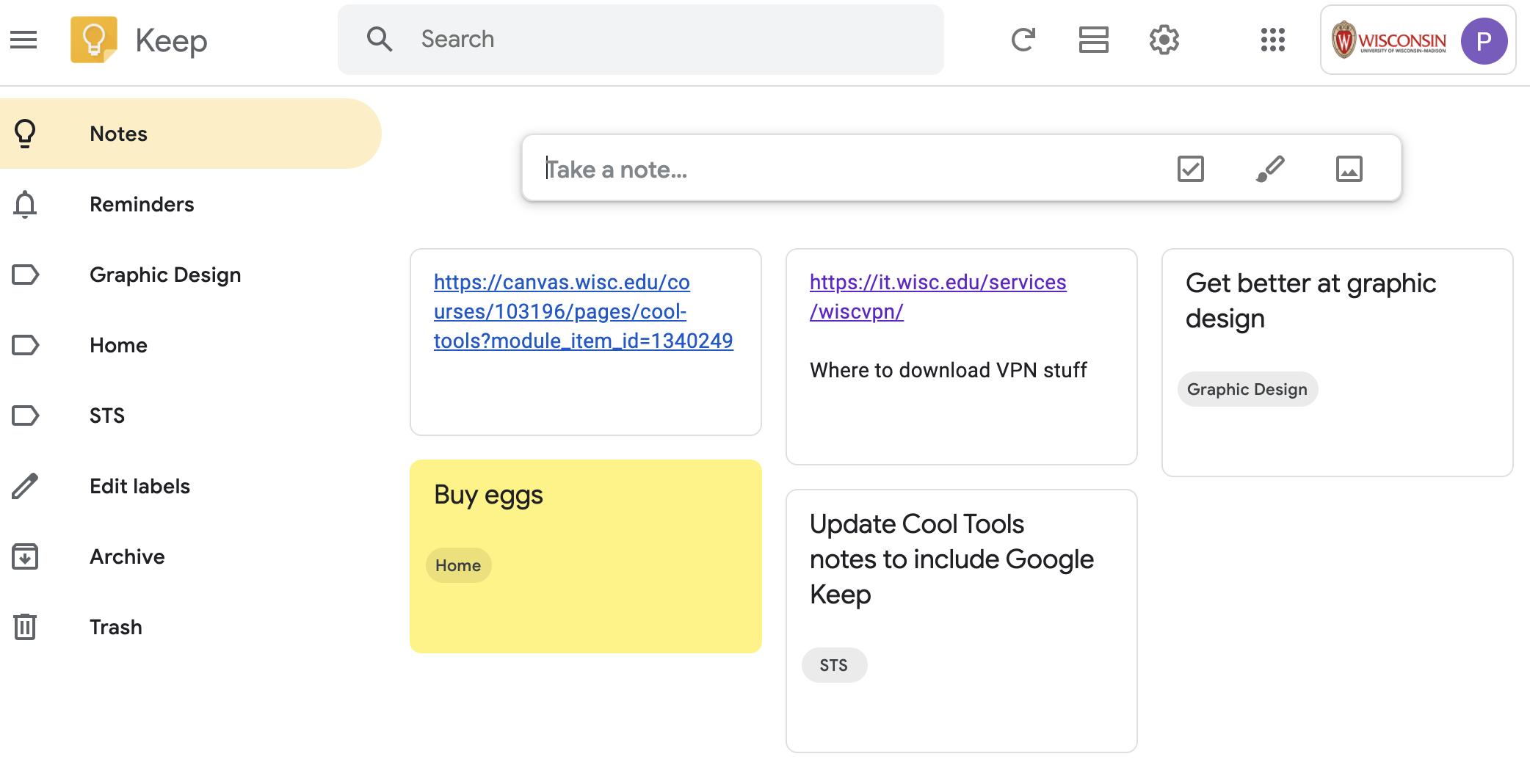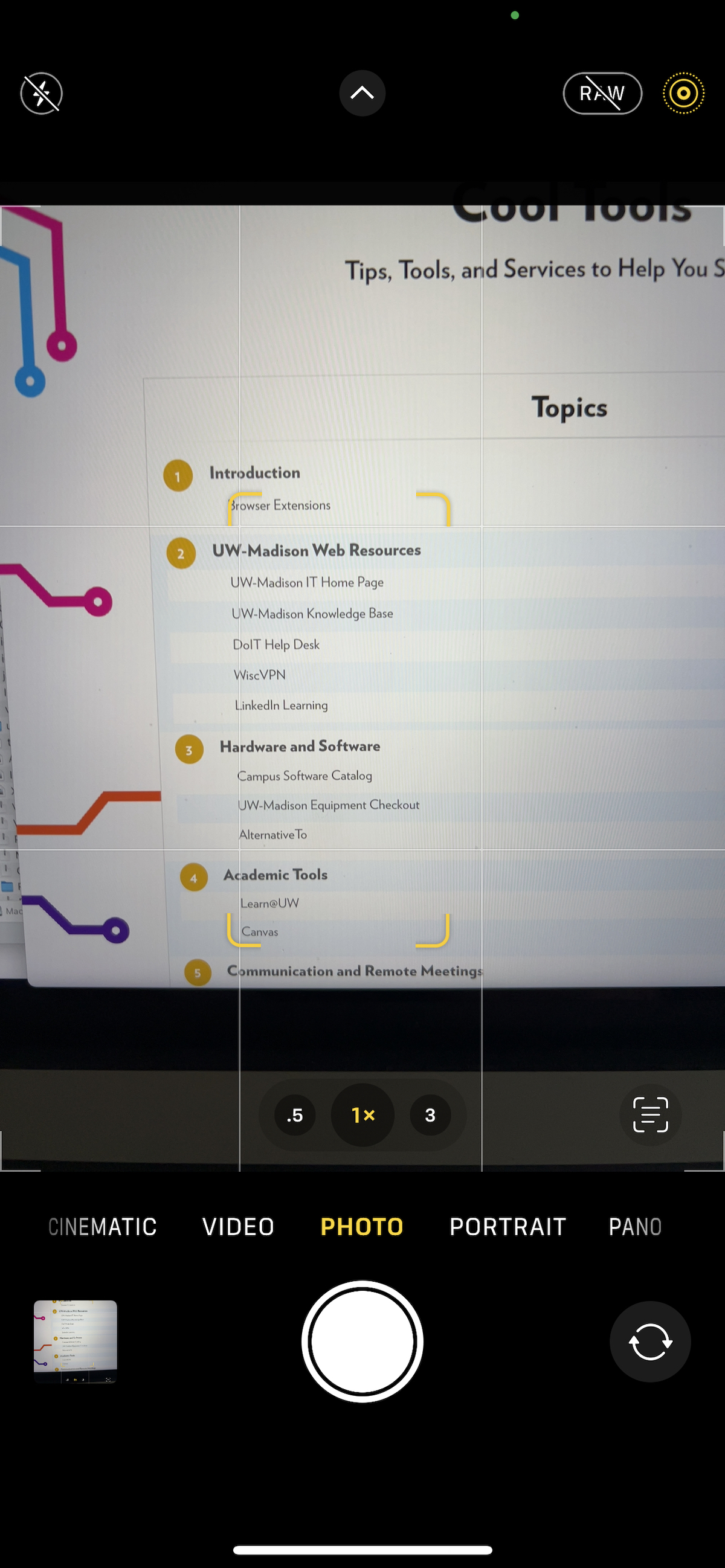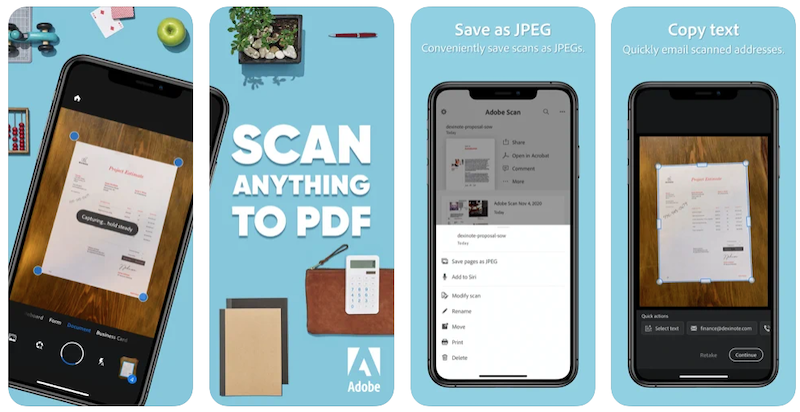Taking notes has been a part of academic life for as long as anyone can remember, but until relatively recently, there weren’t many choices around notetaking beyond whether to use pencil or pen.
Today there are a huge number of tools and apps to choose from that can help you take, organize, and keep track of your notes in a wide variety of ways.
Below are a selection of tools that you can help you write and scan notes and other items related to your work.
OneNote
https://www.office.com/launch/onenote?auth=2
This is Microsoft’s note-taking solution. It integrates seamlessly into Microsoft 365 and lets you access notes anywhere. If you are a big user of Microsoft’s other tools (e.g. Outlook, OneDrive, Teams, etc.) it is a great option for keeping track of your notes.
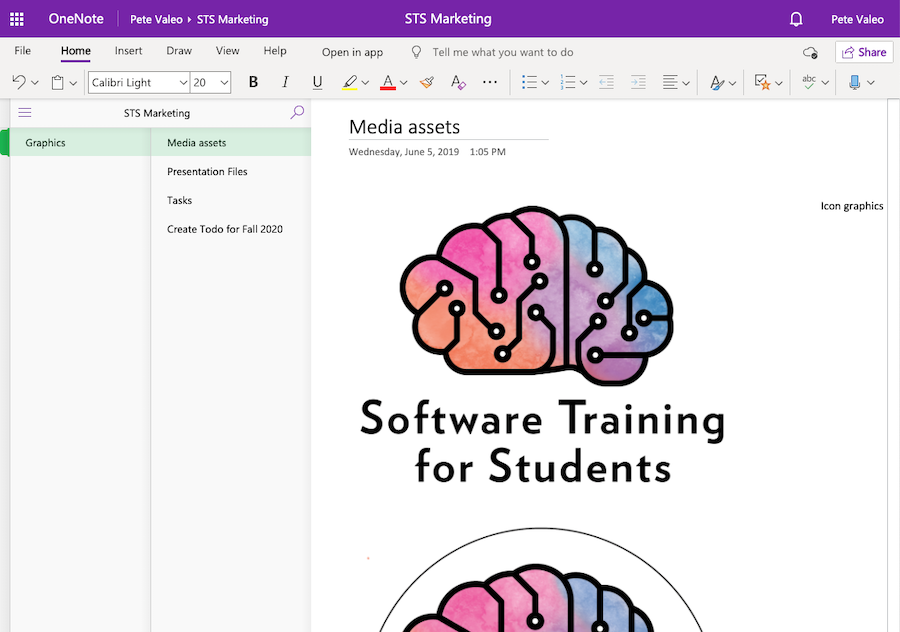
Google Keep
Google’s take on notes management. Similar to OneNote, it also allows you to set reminders and share notes with teams and can work as a task management tool as well.
Notability
A visually pleasant alternative to the typical note-taking tools, this iOS-based editor allows you sync across devices using iCloud. The free version is a great basic tool, and the paid versions allow additional functionality such as the ability to handwrite notes and convert math equations to LaTeX.
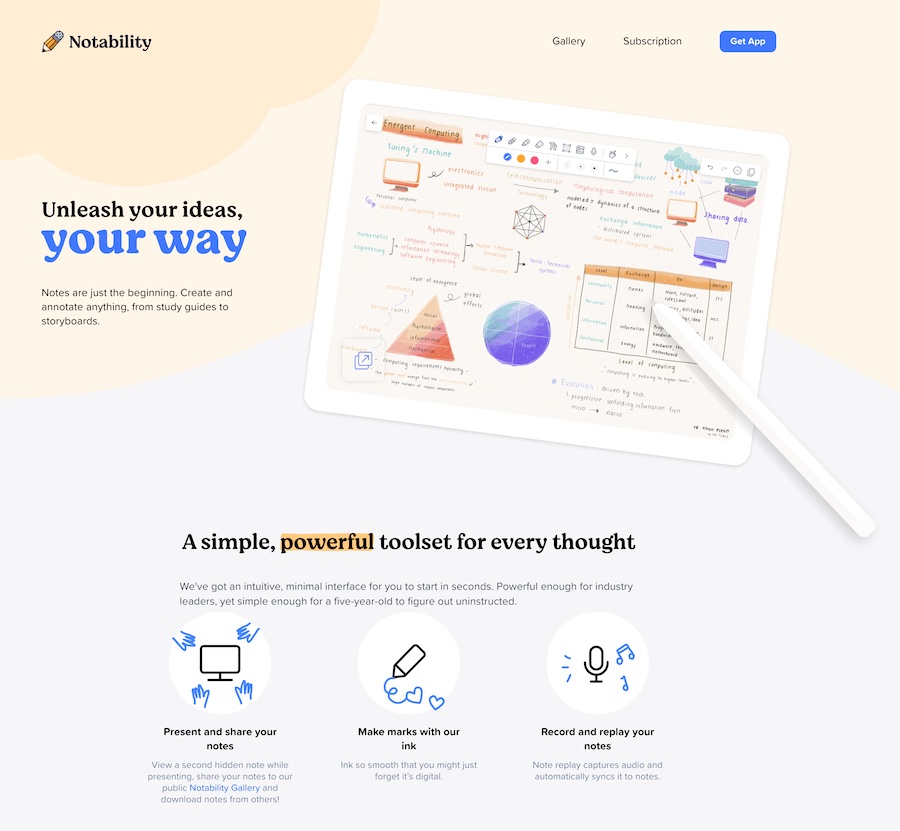
Scanner Pro
A surprisingly effective document scanner that uses your iOS device’s camera to create and share scans/PDFs and even generate text from images using Optical Character Recognition.
iOS only, free to download, with $10 in-app purchase for additional features.
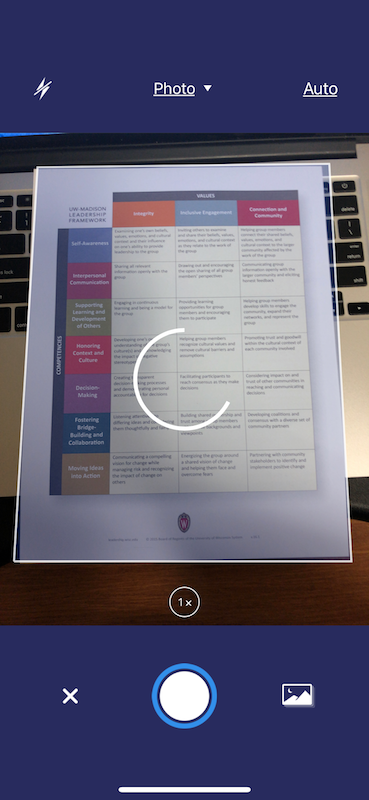
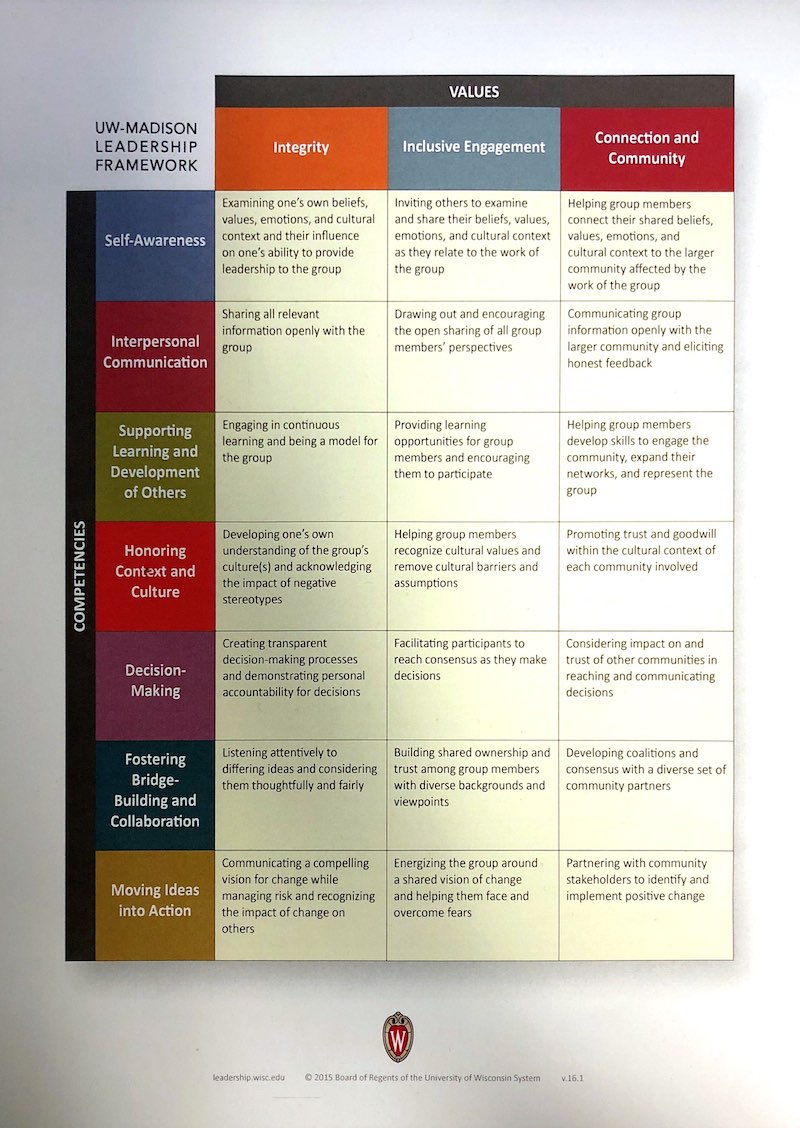
Microsoft Lens
Microsoft’s version of the PDF creator and note-scanning app.
Free to use and integrates with the rest of the Microsoft ecosystem on campus.
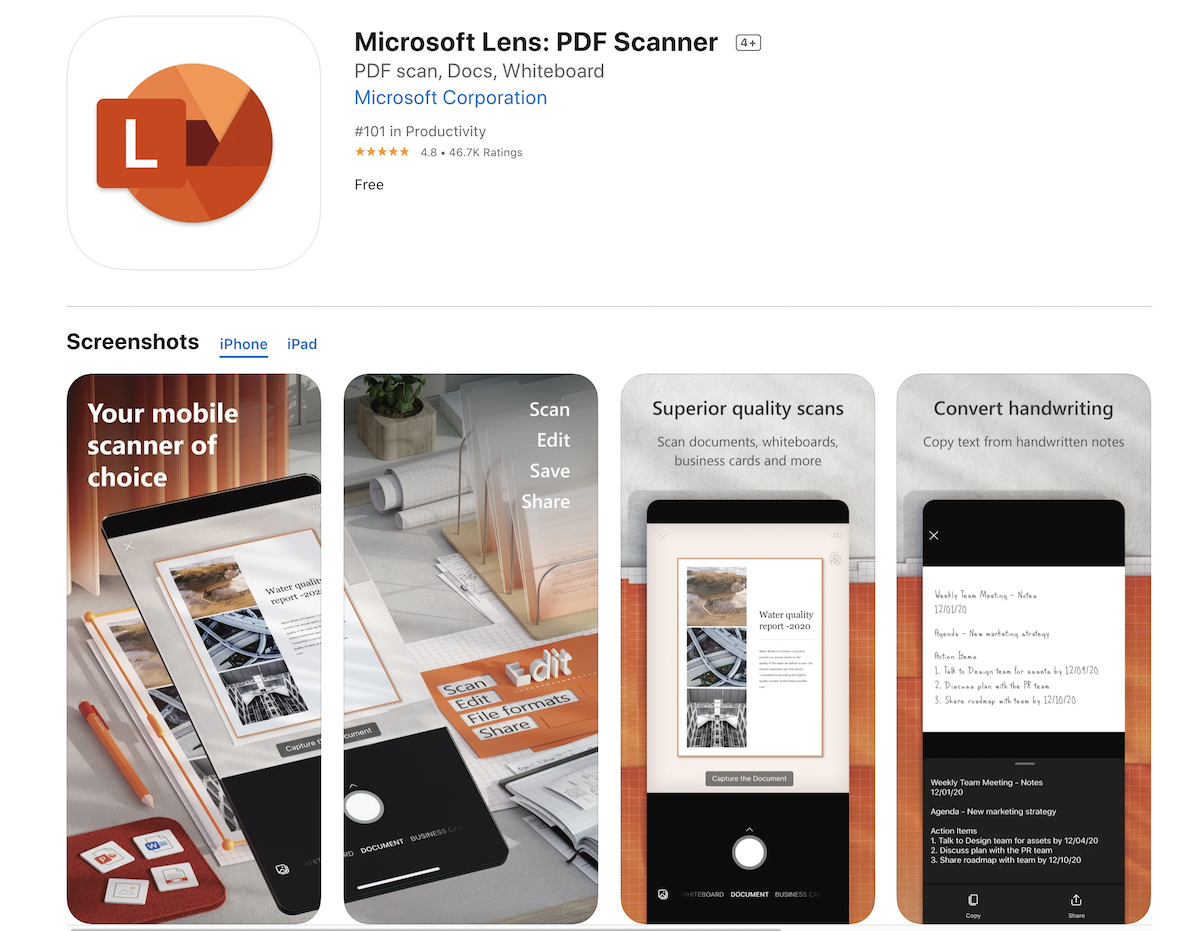
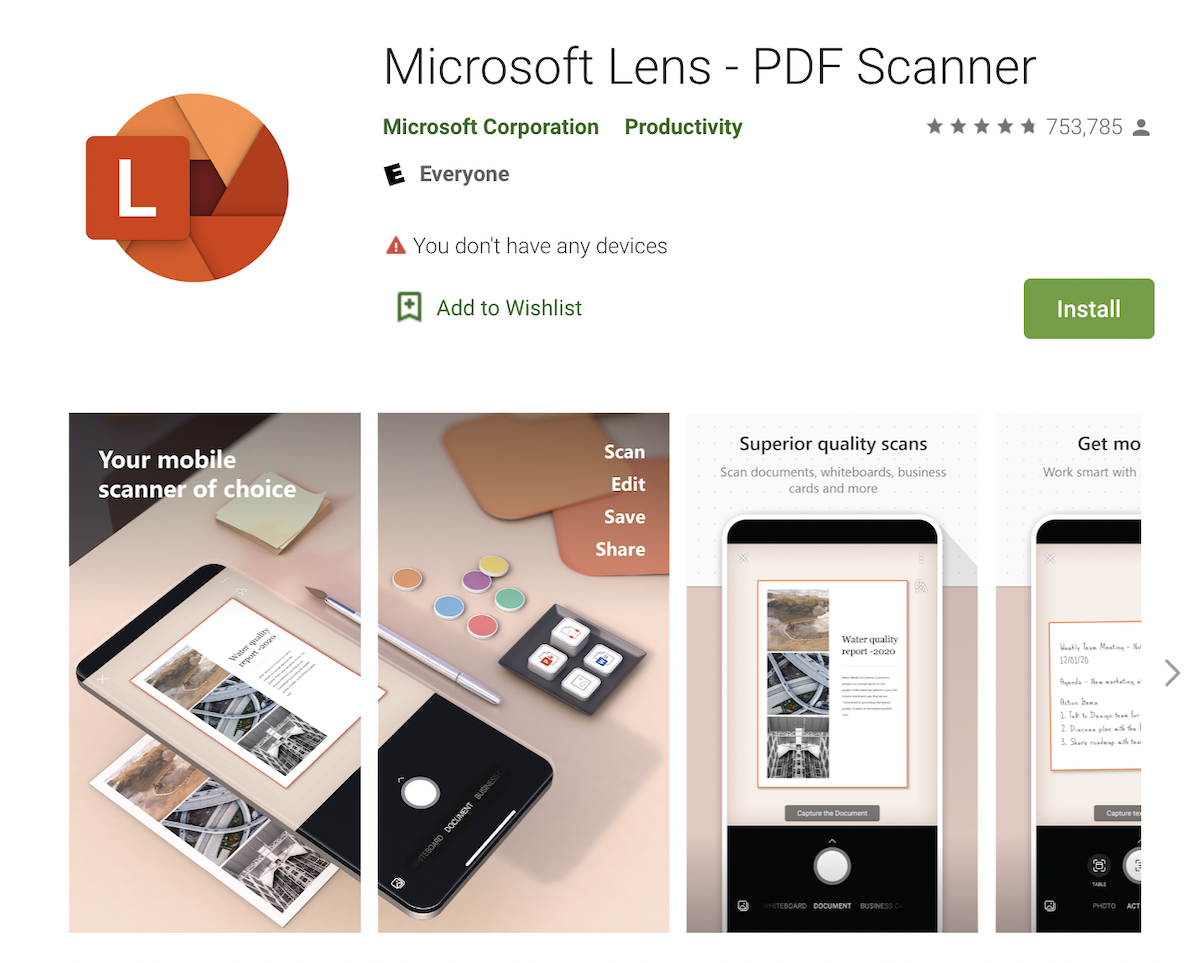
iOS Camera
iOS native app
The native iOS camera app for iPhone and iPad includea built-in image-to-text functionality. Simply point your phone’s camera at words on paper or a screen and tap the yellow box to convert to searchable text.