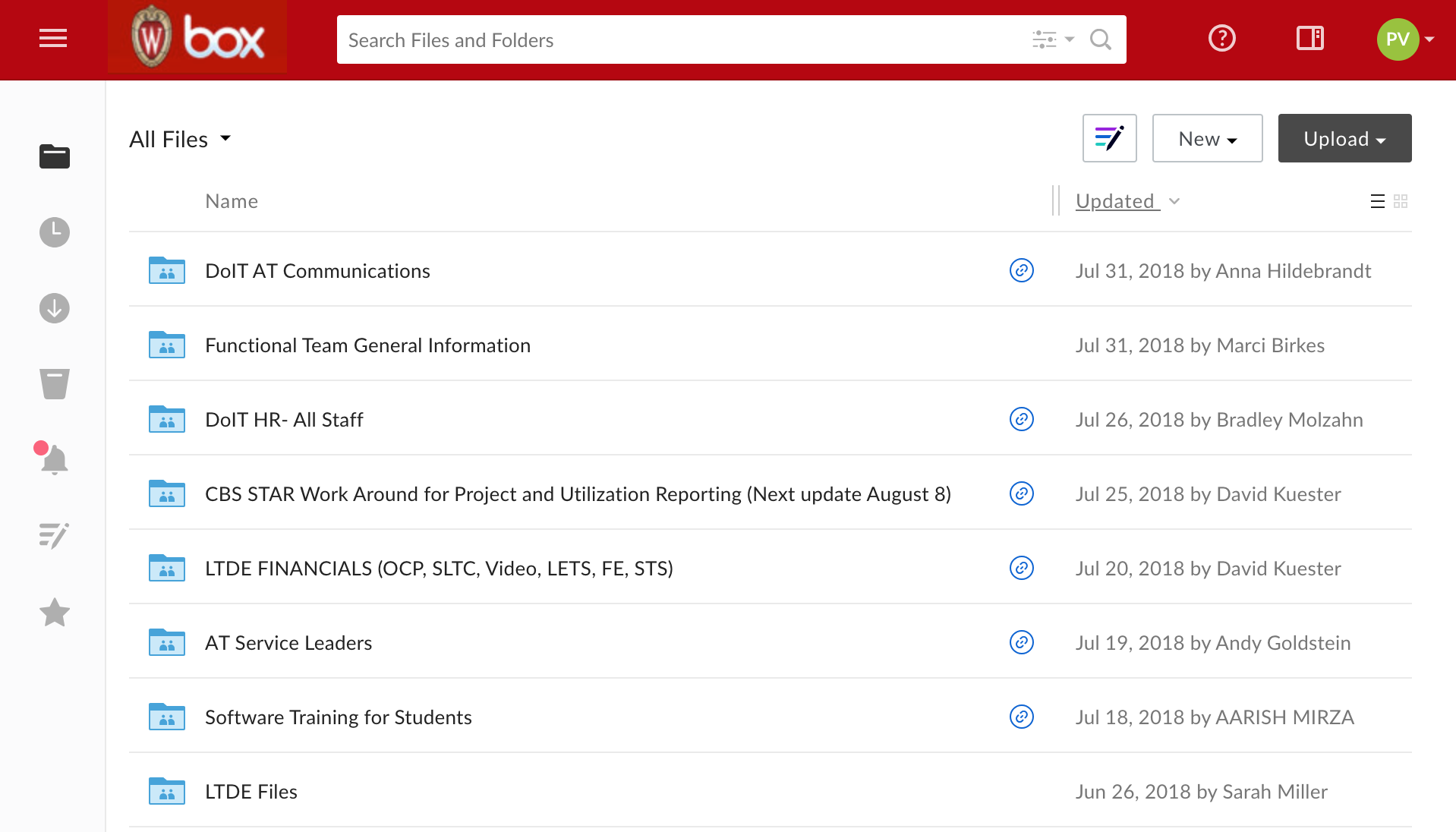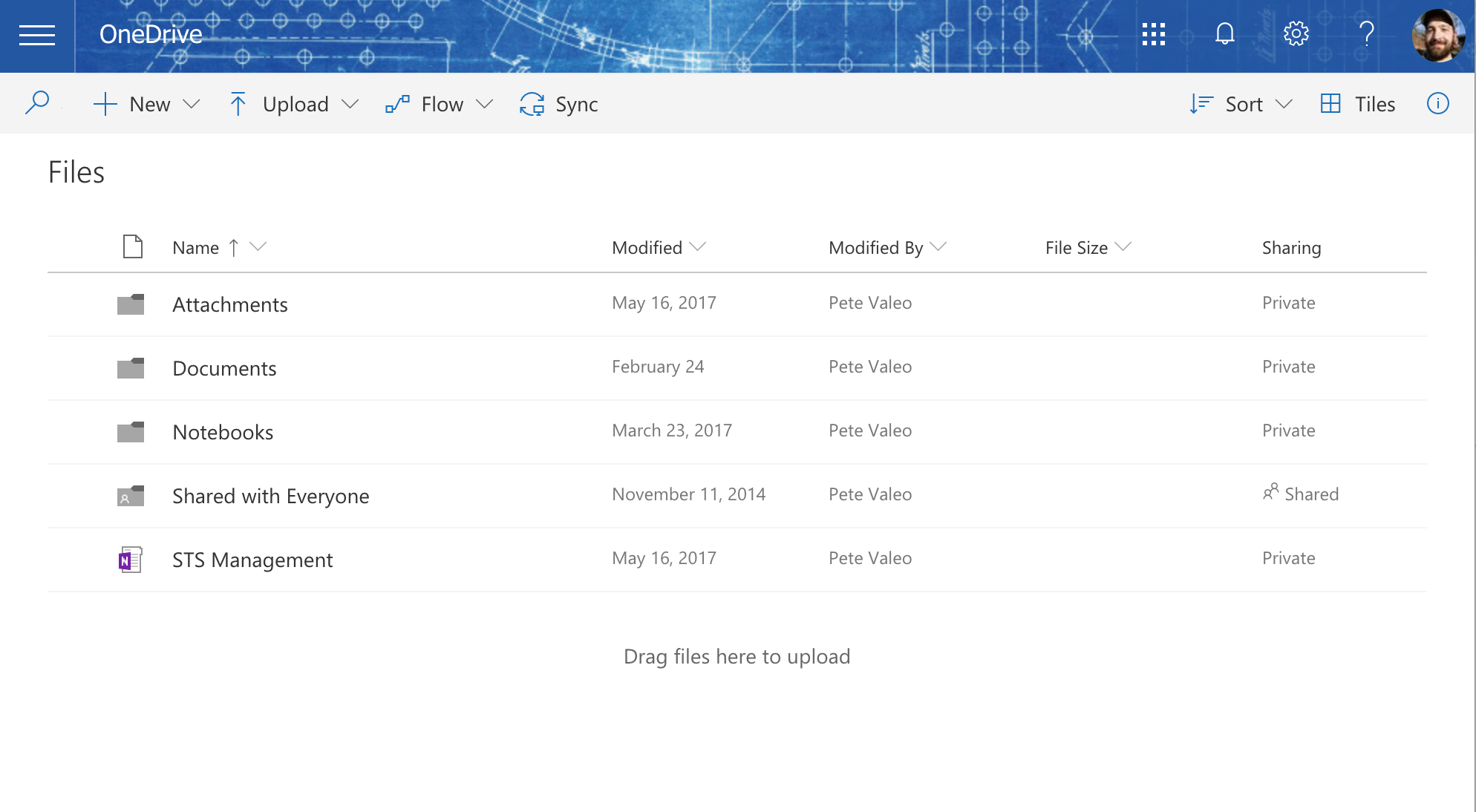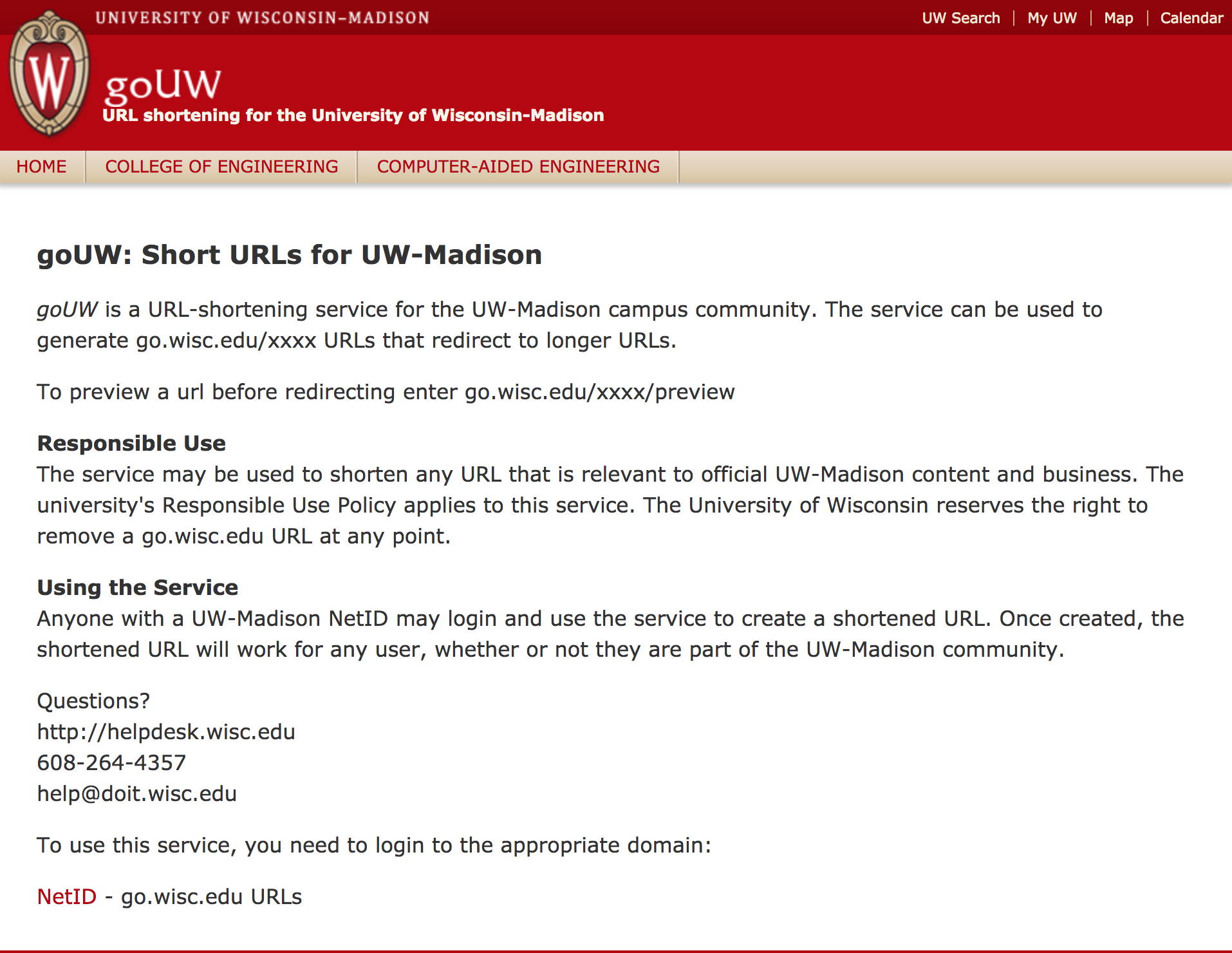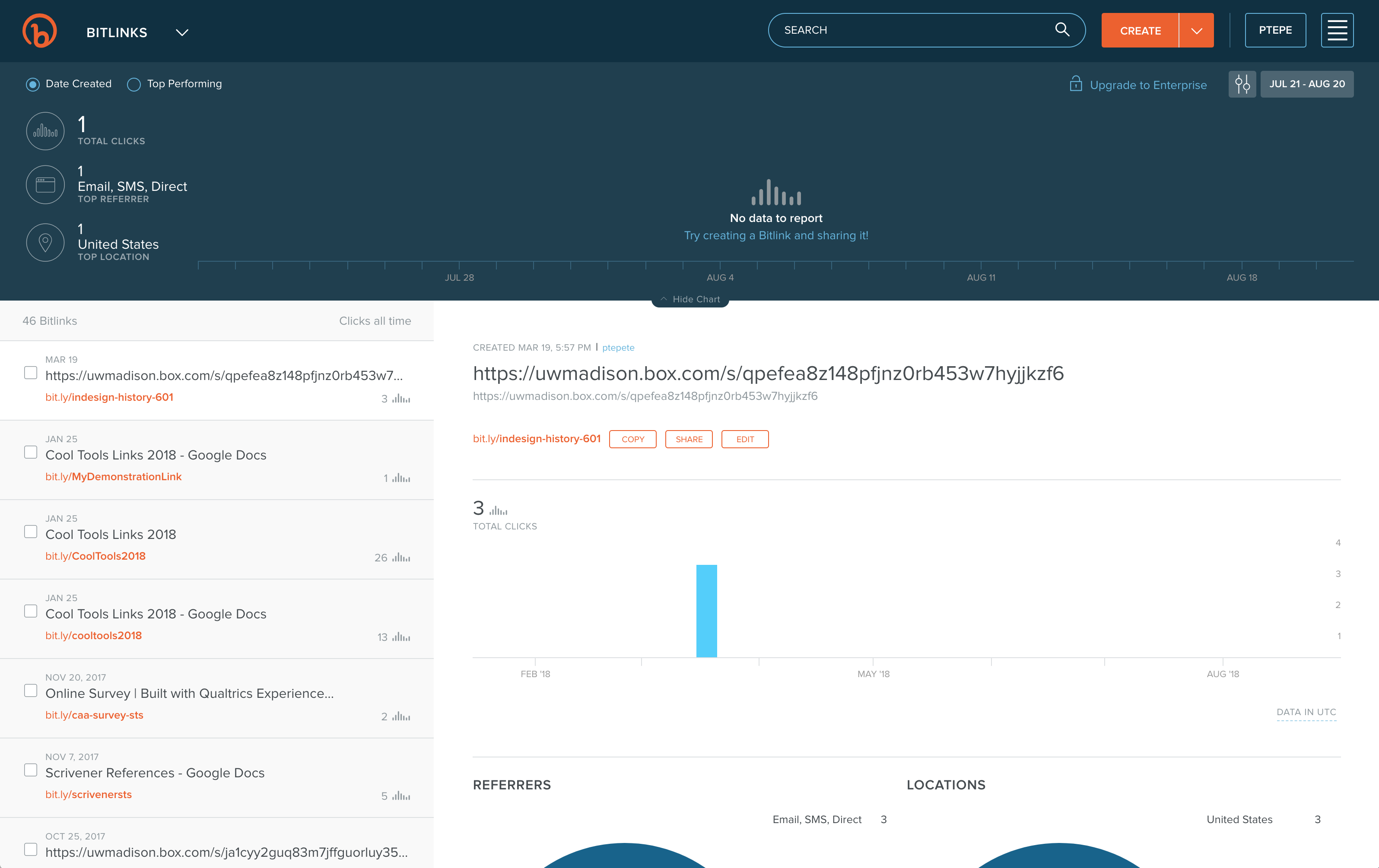With so much of academic life taking place online, trying to figure out the best way to store and access your projects, data, and other course-related materials can be a challenge.
Here are some tools to help you store and access your files and other data from anywhere you can get online.
Online Storage
Google Drive
Unlimited file storage and sharing, with excellent real-time collaboration/editing plus easy sharing with anyone on or off campus. You can upload files from your local computer for storage in the cloud and access them anywhere you can get online.
Drive also features Google Apps (aka G Suite), which is Google’s suite of productivity tools.
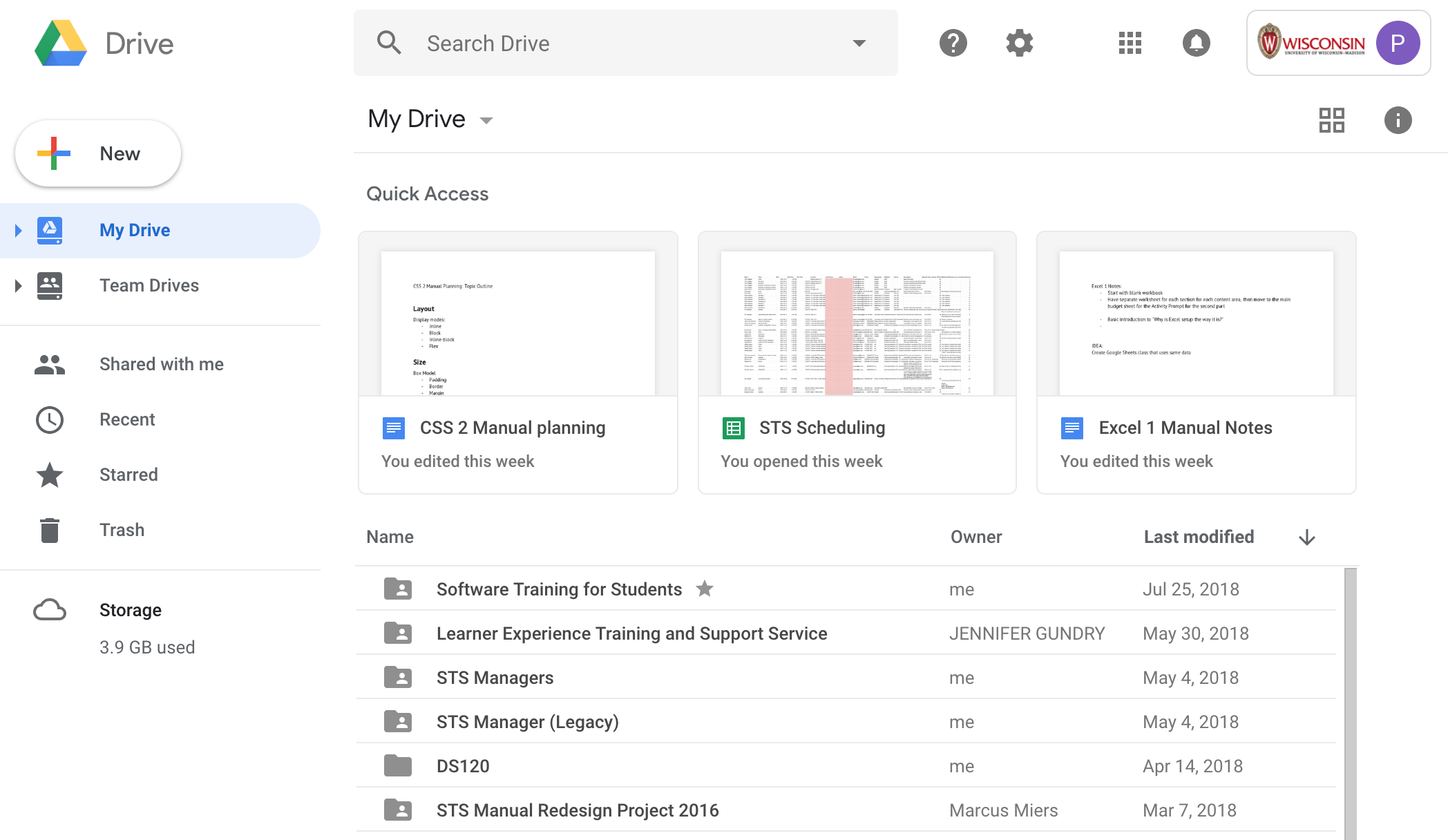
There are a variety of tools in Drive, but the ones that are most commonly used on campus include the following:
Google Docs
A fully featured word processor, akin to Microsoft Word.
Google Sheets
Google’s answer to Excel and is used for spreadsheets and working with data, graphs and charts.
Google Slides
Similar to PowerPoint and allows you to create presentation slides anywhere you have an internet connection.
Pros: Excellent collaboration, unlimited storage, campus-supported, offers local file syncing
Cons: must be online to use, is tied to your NetID (meaning your files are no longer available after graduation unless you manually copy them all and share with your personal Google account).
Box
Box is another option for file storage and sharing, plus collaboration and online editing.
Pros: A high limit on storage, excellent file sharing and permission system, campus-supported, has local file syncing
Cons: Collaboration features can be clunky, file syncing is sometimes inconsistent, not available after graduation
OneDrive
http://onedrive.live.com
(sign-in using your NetID@wisc.edu email address)
1TB of free storage that integrates directly with Office 365.
Pros: Interfaces directly with Microsoft Office, campus-supported,
Cons: Collaboration features not as streamlined as Google Drive, file syncing can be inconsistent, not available after graduation
What happens to my data after I graduate?
This is a very common (and important!) question when it comes to using University-provided tools for your academics, work, and other projects.
The short answer is: you should assume any data you save on campus-provided tools like Google Drive or Box will eventually be deleted after you leave the University.
This Knowledge Base article provides more information about what happens to the digital files you store on campus-provided services after graduating or leaving UW-Madison and offers suggestions on ways to save your work.
Link Management
goUW
https://go.wisc.edu/auth/netid/user/
An easy way to shorten long URLs, this service is provided and officially supported by UW-Madison but does not let you customize links.
Especially helpful on flyers, tweets or anywhere space is a premium (and where you may want to avoid a long, ugly link)
Bitly
An alternative way to shorten links, including the ability to assign custom, easy-to-remember URLs.