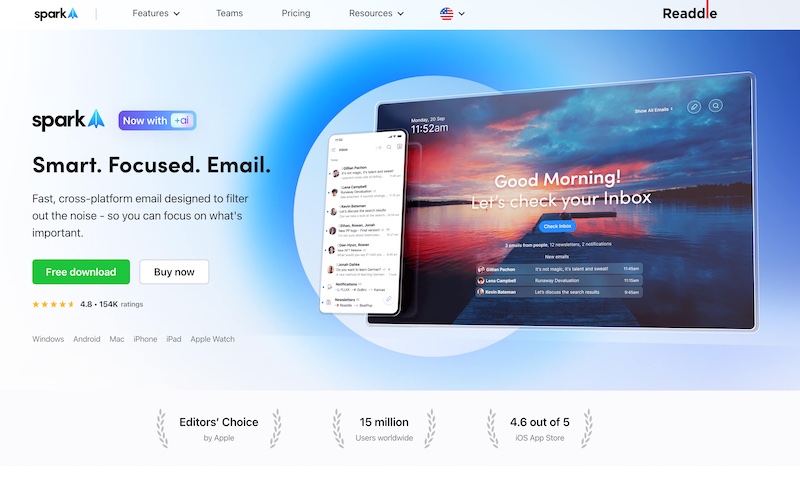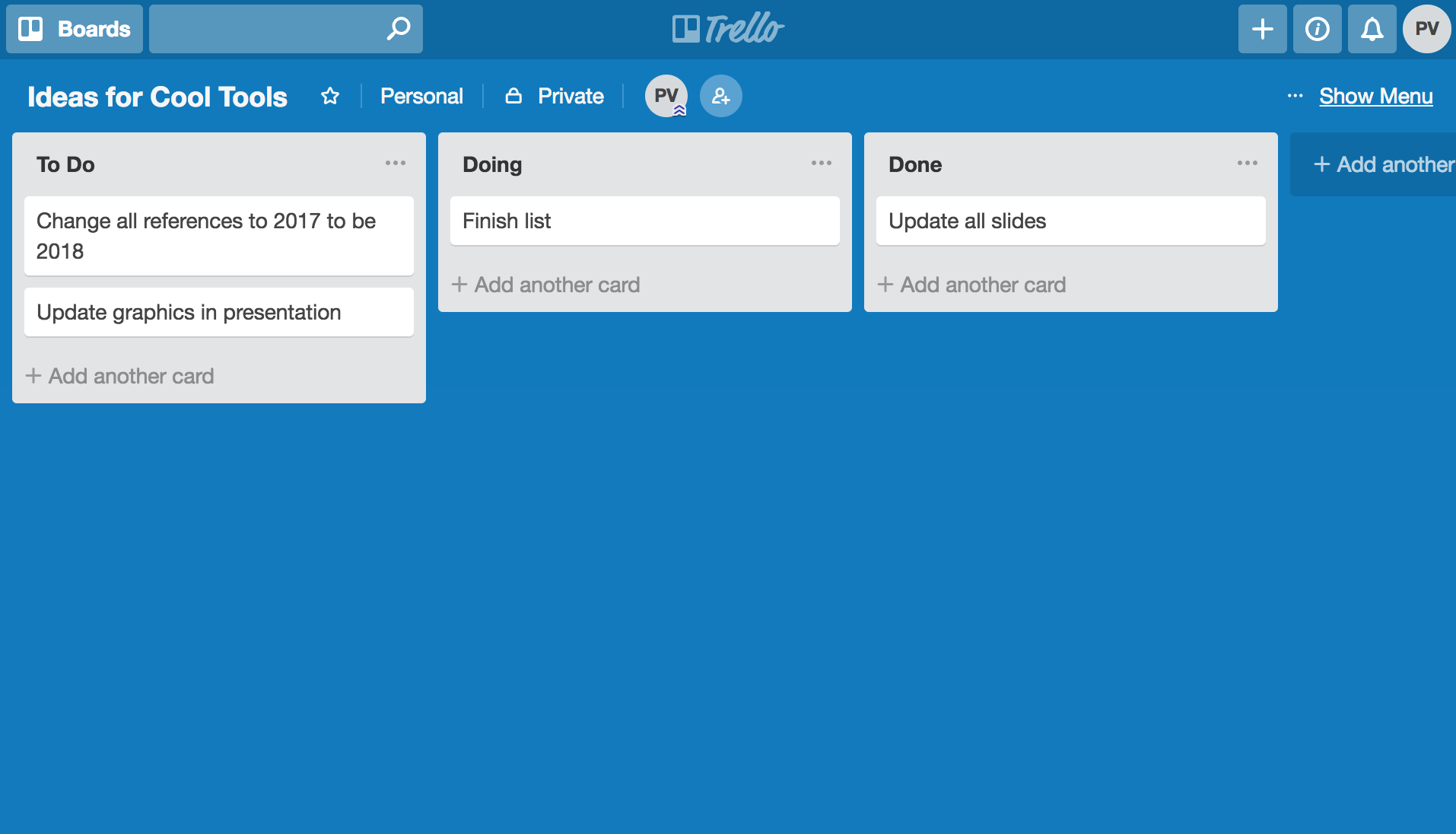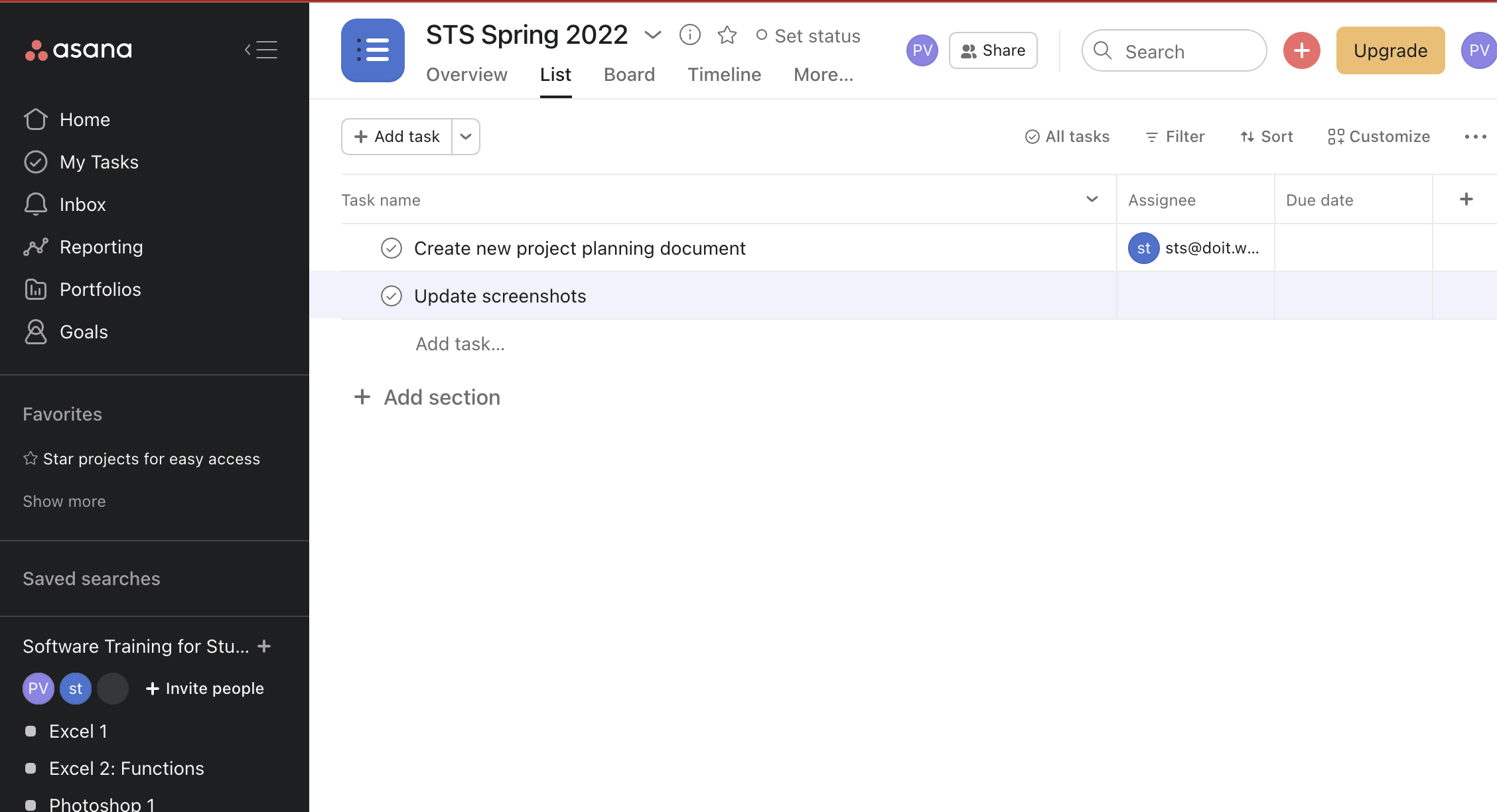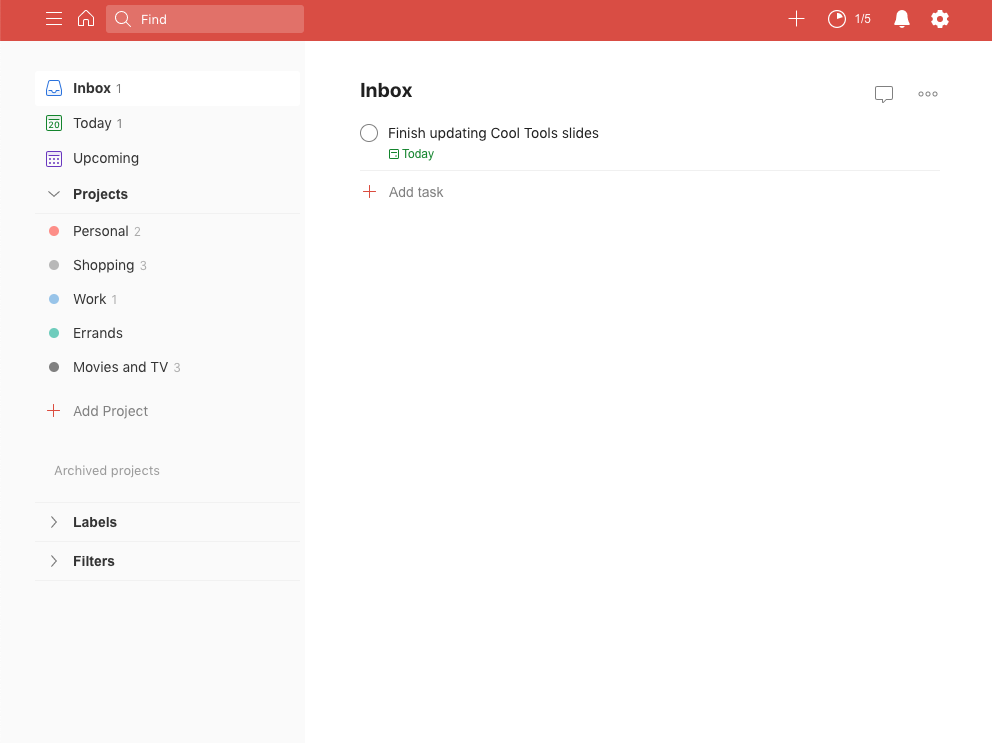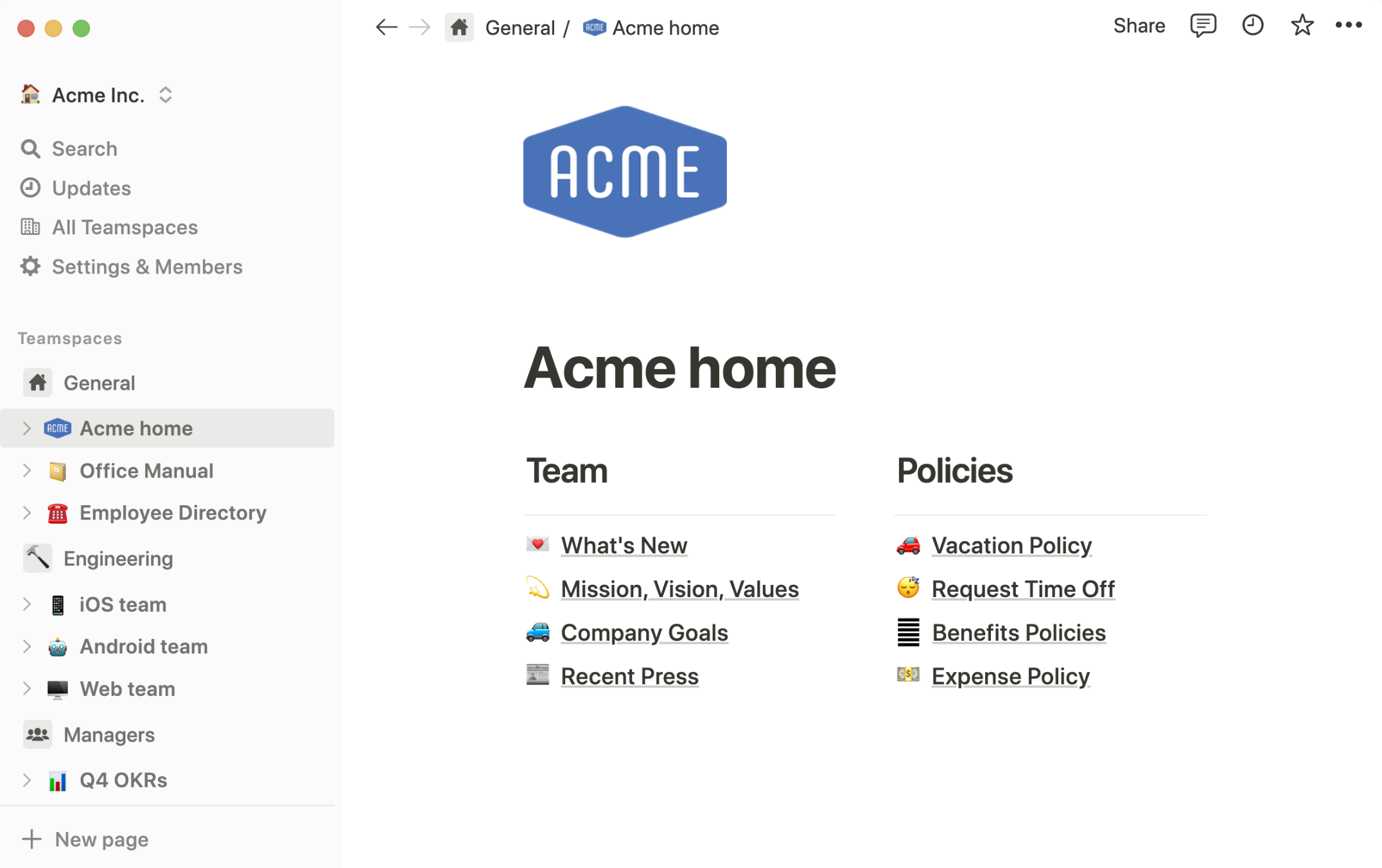Staying on top of your academic workload can feel like an uphill battle.
Fortunately, there are plenty of different tools to help you plan projects, track your tasks and assignments, and keep ahead of your deadlines.
Microsoft Planner
A simple-to-use tool for project management that integrates with the Microsoft tools that are used elsewhere on campus. If you use OneNote, OneDrive, or any of the other Microsoft tools, Planner is a natural choice.
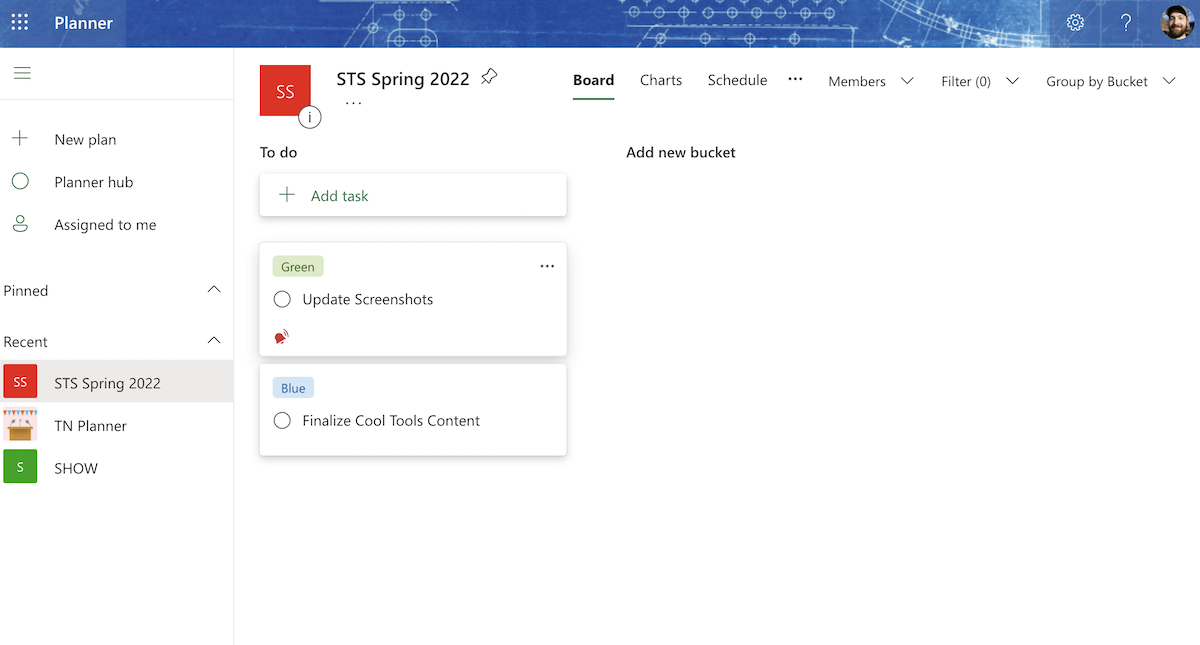
Trello
A simple-to-use tool for project management with a straightforward card-based interface that allows easy collaboration. Assign tasks and change status with simple drag-and-drop mechanics.
Asana
Another tool for project management that offers a variety of ways to create and assign tasks, as well as share projects with others. It provides a wide variety of project and task management options, including list views, board and card-based views, timeline planning, and more.
Asana is not officially part of the UW-Madison software tool set but is free to use for small groups.
Todoist
This is another web-based tool that allows you to easily create and manage a to-do list. The free version offers most of what a typical user might need, and the premium upgrades allows for a variety of enhanced functionality.
Notion
A robust and visually pleasing entry in the project management tool lineup, Notion offers collaboration, note and file management, tagging, and more. Syncs across devices, has nicely featured mobile apps. Free for a single user, which can have up to 5 collaborators.
Badger Planner
This Chrome Extension was developed by one of STS’s very own trainers! It allows you to export your course schedule for the semester from the student information system, and import it as an .ics file into your campus Office 365 calendar!
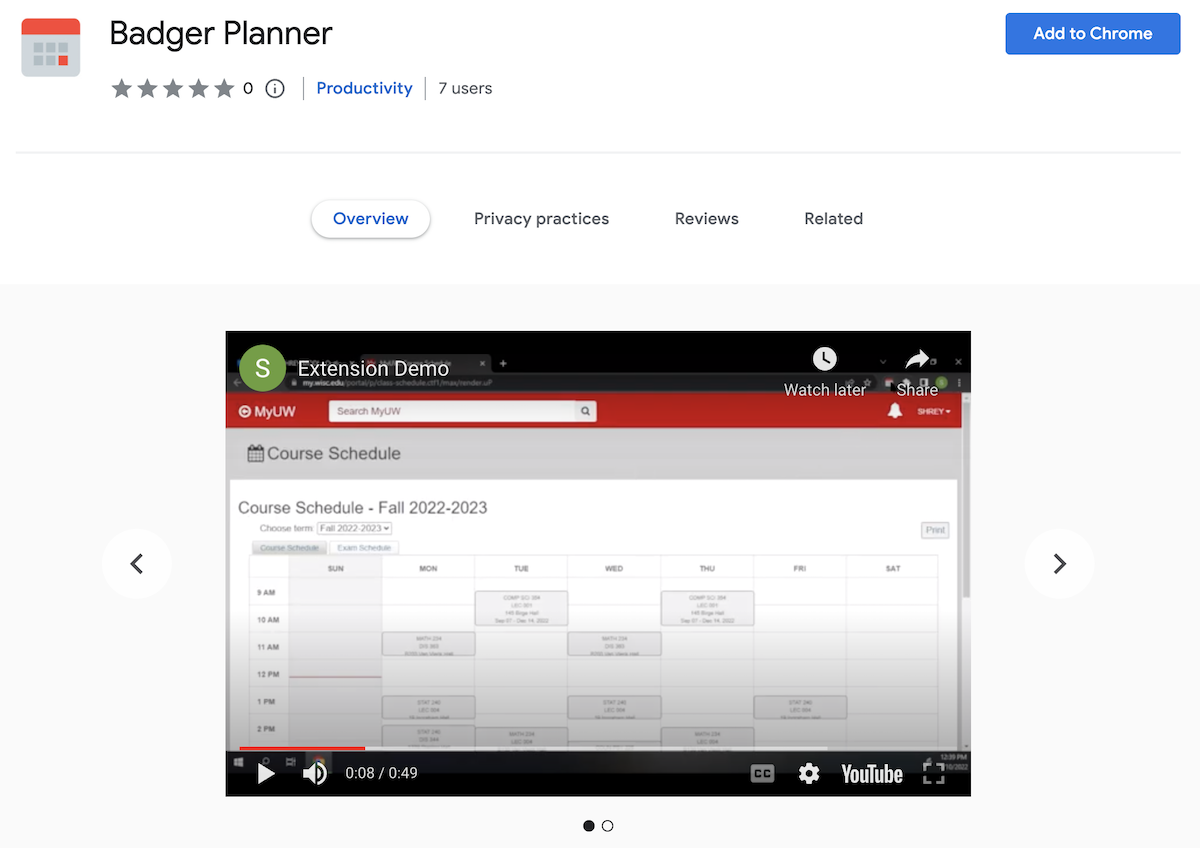
Spark Mail
An email client that makes email easier and more visually appealing. The free version allows you to filter, organize, and sync email across devices, and the different paid tiers offer expanded functionality including AI-enhanced writing and summary tools.