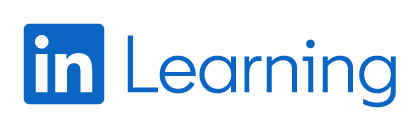Tools and Tips
Cool Tools
With so many resources, services, and possibilities available to UW-Madison students, it can be hard to know where to start.
This collection of tools, tips, tricks, and resources will help set you up for success academically and beyond!
STS on Canvas
All of the training manuals and exercise files that we use in our Software Training for Students workshops are available for free in our Canvas course.
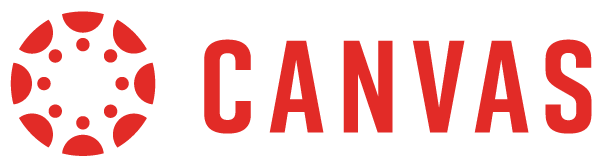
LinkedIn Learning
Software Training for Students helps provide campus with full-scale access to LinkedIn Learning, the industry-leading source of online training and professional development.
LinkedIn Learning access is available at no cost to all students, faculty, and staff of UW-Madison, and can be access by logging into the service with your NetID.
This is an accordion element with a series of buttons that open and close related content panels.
Do I need a LinkedIn account to use LinkedIn Learning?
You will need a LinkedIn account, but you will not need a LinkedIn profile. The LinkedIn account is a technical requirement for logging into LinkedIn Learning, but having an account does not mean you will need to create or maintain a profile on LinkedIn, the social media platform for networking.
If you do not currently have a LinkedIn account or do not want to attach it to your NetID, one will be automatically generated for you the first time you log into the service using your NetID@wisc.edu. If at a later date you would like to connect your LinkedIn profile to your LinkedIn Learning account, you can do so through the LinkedIn Learning interface.
Do I need to make a new LinkedIn account if I already have one?
No – you can connect your existing LinkedIn account to your UW-provided LinkedIn Learning subscription the first time you log in, and all of your training transcript data will be carried over to the existing LinkedIn profile.
Is there any benefit to connecting my personal LinkedIn account to LinkedIn Learning?
Connecting your existing LinkedIn account to LinkedIn Learning lets you get personalized course recommendations based on your job title, skills, and the industry you’re a part of. It will also suggest training recommendations based on items posted to your LinkedIn profile’s news feed.
What happens if I leave the university?
If you choose to connect your LinkedIn Learning account to your personal LinkedIn profile, your learning transcript is attached to your LinkedIn Learning account, rather than to the organization you were a part of when you did the training.
Once connected, your training history is stored with the LinkedIn account, so you will still get credit for all online training attended through LinkedIn Learning, even if you change jobs or leave the university.
If you leave UW-Madison, you will no longer be able to access LinkedIn Learning training through the campus license, but you can still access it via a personal subscription or through another organization.
What information will be shared with the university if I connect my personal LinkedIn profile to my UW-provided LinkedIn Learning account?
LinkedIn Learning will have access to learning activity such as courses viewed, profile information like your name, work title, and profile photo and any courses from your personal account that you’ve transferred to your university account. Neither LinkedIn Learning nor UW-Madison will have access to your connections, private messages, any job search activity such as job posts you’ve viewed and any learning courses you’ve viewed in your personal account.
Can I connect my personal LinkedIn account with my UW-Madison LinkedIn account at a later date?
Yes. If you later decide you’d like to connect your LinkedIn profile, you will be able to do so through the LinkedIn Learning interface.