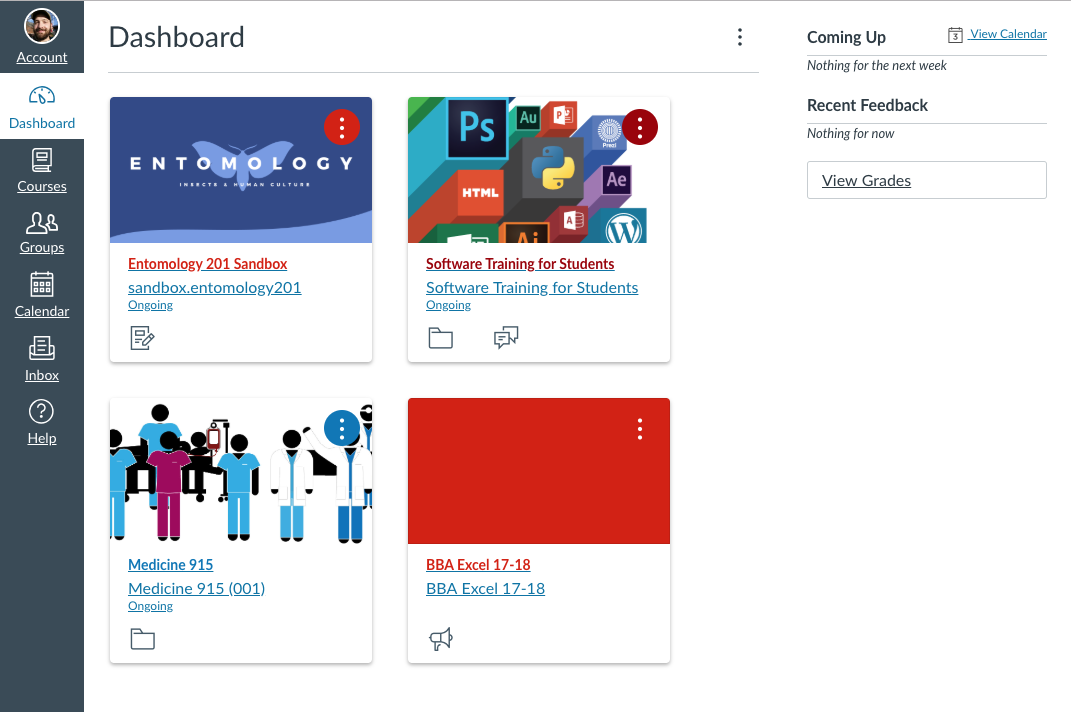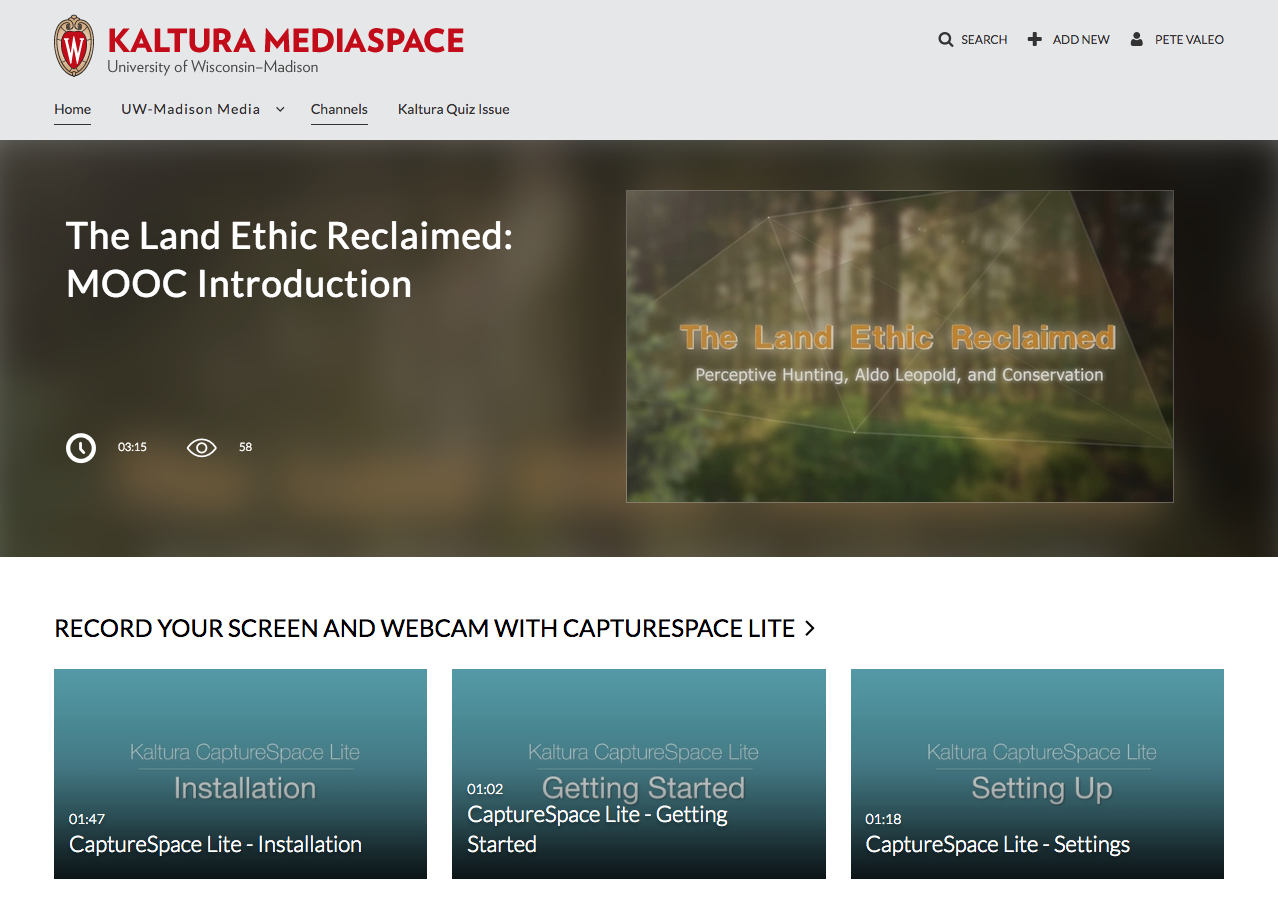Learn@UW is the campus name for the suite of digital tools that UW-Madison provides to help students, faculty, and staff succeed.
Many different services are available, including ones that are used mostly by faculty and instructors. Some of the tools that students are most likely to encounter are listed below.
Canvas
Canvas is the official Learning Management System (LMS) used by UW-Madison. It is used by instructors to post course content for their academic classes as well as by groups like STS for non-academic purposes.
The interface is pretty intuitive, but it can sometimes be hard to know where to find things in a course because instructors can customize them in a variety of ways. One instructor might organize readings, videos, and quizzes into Modules by class topic, while another instructor might not use Modules at all.
If you ever need help figuring out how to use Canvas, the Canvas training course for Students gives a good overview of how it works, and you can always schedule one-on-one help with Software Training for Students via our 1-on-1 Support service.
Tips for Canvas:
- At the start of the semester, be sure to go through the Canvas course for each class you’re taking to make sure you know where all the relevant class materials, assignments, schedules, policies, support tools, etc. are for that class.
- Different professors use Canvas in different ways: some may make extensive use of the many tools and plugins that are available to them in Canvas and label things in a clear and understandable way, while others put everything in one long PDF linked on a single page in Canvas.
- Canvas can sometimes be slow to sign into and navigate: create bookmarks for frequently used pages/sections in your Canvas courses to avoid having to spend time navigating to them.
Piazza
https://it.wisc.edu/services/piazza/
Piazza is a student-to-student question-and-answer service that functions like a bulletin board or forum, similar to Reddit. Students can ask and answer questions, which instructors can add and respond to as well.
For courses that use Piazza, it is available as a module within their Canvas course.
Many courses use Piazza extensively for communication between students and their TAs and professors, so be sure to check it out if you’re in a class that will be using it.
Especially for classes like Computer Science 300 with lots of projects that require specific solutions, it is often more helpful than the official office hours, since you can often post a question and get answers at off-hours, like when you’re struggling to finish a project at 1AM.
TopHat
https://it.wisc.edu/services/top-hat/
TopHat is an in-class student response system used to engage learners during classroom sessions.
It can be used for realtime feedback, to assess knowledge, and a variety of other interaction models. Instructors or TAs can get more information from Learn@UW Support or their department tech staff.
Some classes use TopHat a lot, and in-class responses can be a part of your grade. Like any web-based service or app, it can sometimes be clunky to log into, especially if in-class responses are timed, so be sure to sign in before class to avoid missing questions because of technical issues.
Kaltura MediaSpace
Kaltura is the official video service supported on campus. If you ever need to host a video project created for class, Kaltura is the place to go.
Microsoft Copilot
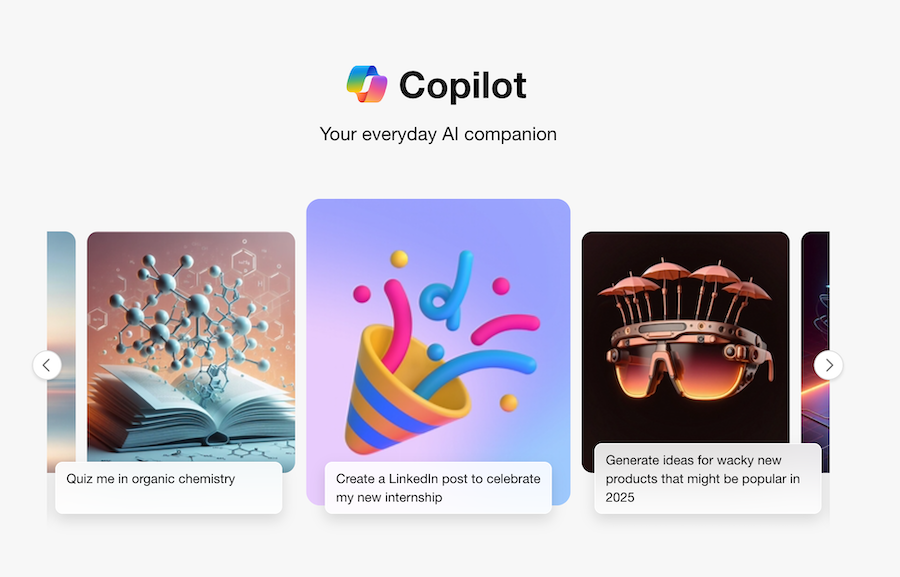
Microsoft is the generative AI chat-based tool that all UW-Madison students, faculty, and staff have access to through our campus Microsoft license.
Logging in via your NetID allows you to use the various generative AI features including generating text, images, and accessing OpenAI’s GPT-4 model (some limitations apply).
Google Gemini
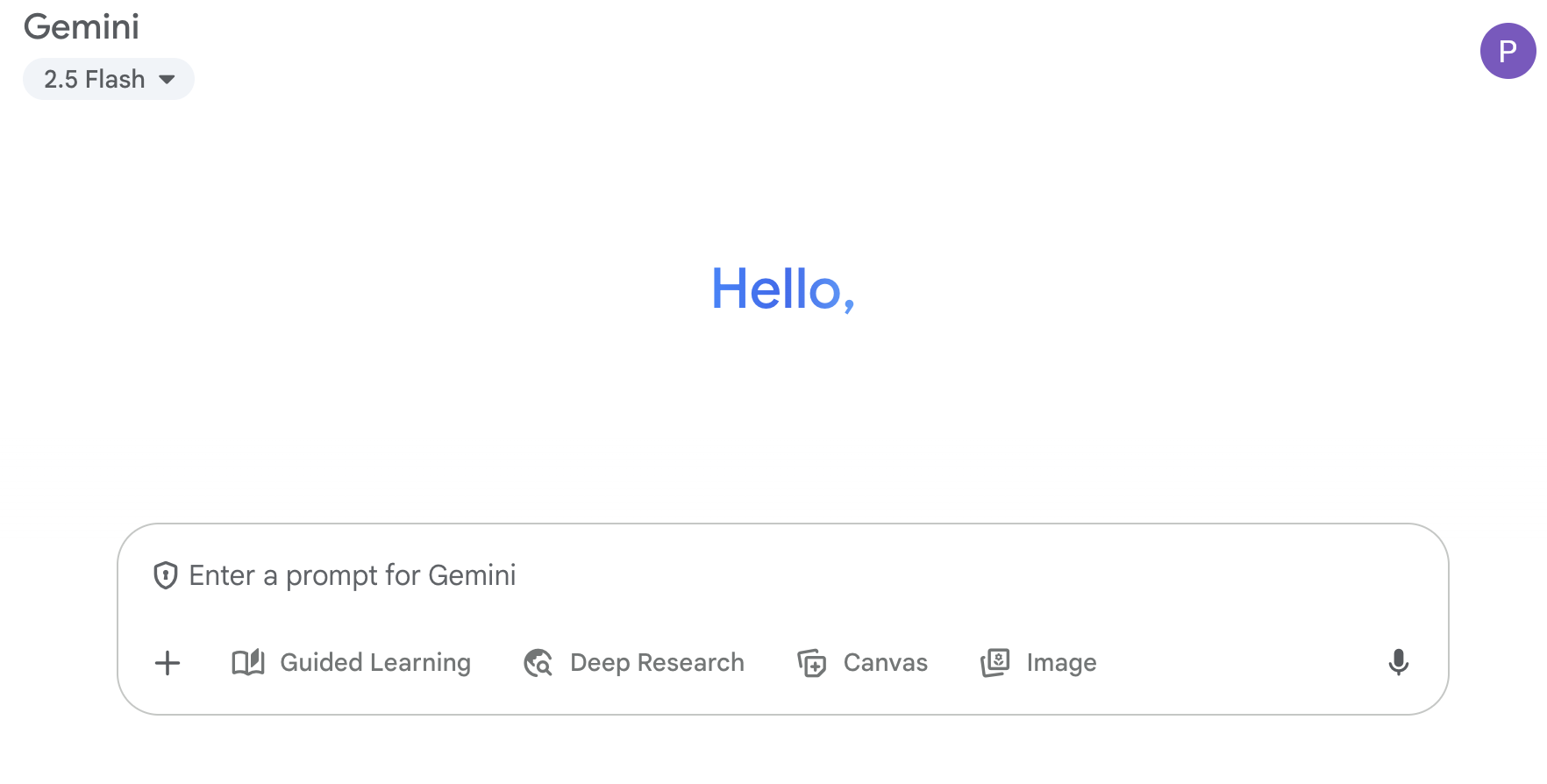
Gemini is Google’s take on generative AI, and UW-Madison provides a security-vetted license to all students, faculty, and staff.
Like Copilot, logging in via your NetID allows you to use the various generative AI features including generating text and images, summarizing documents, and more.