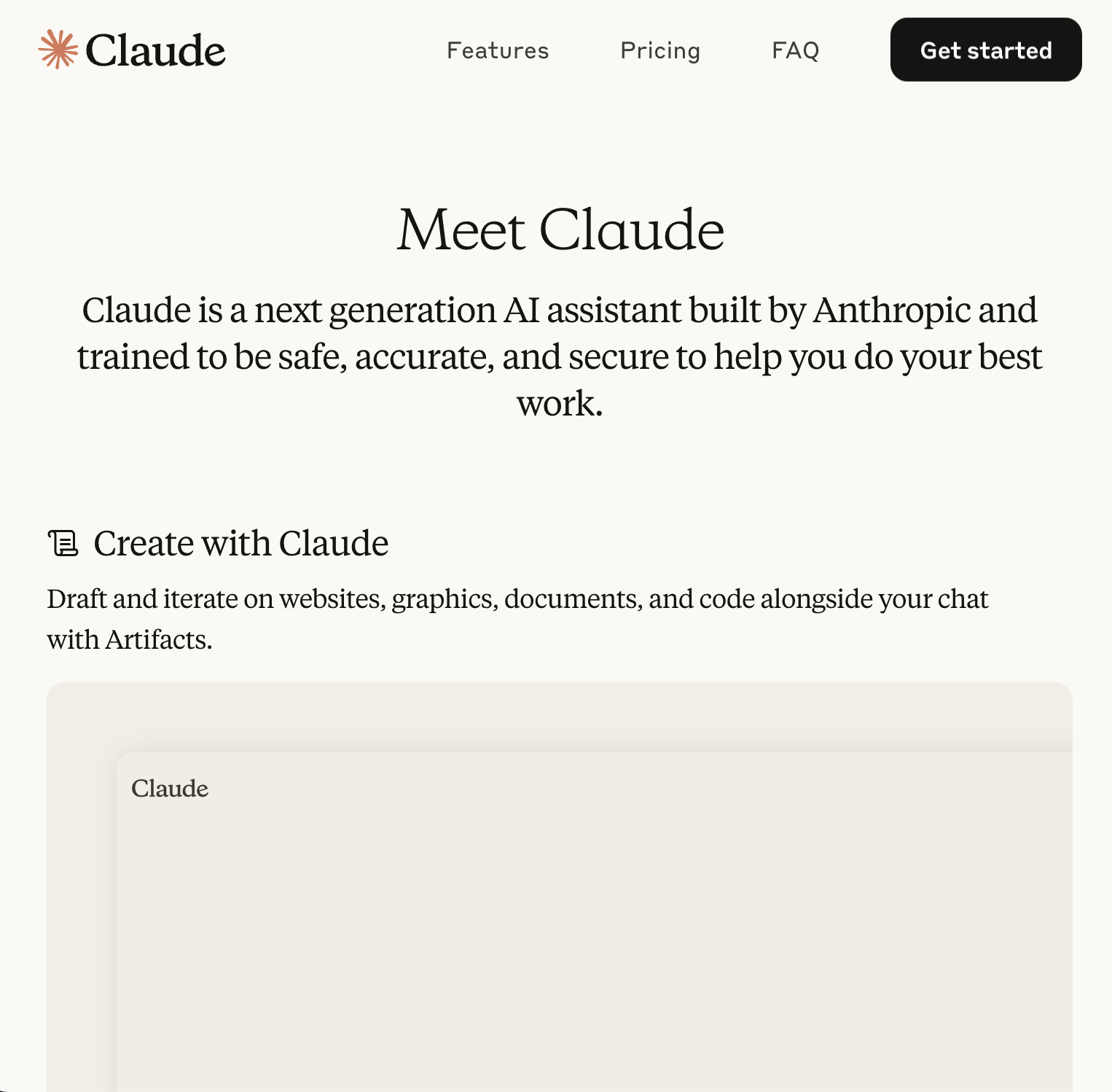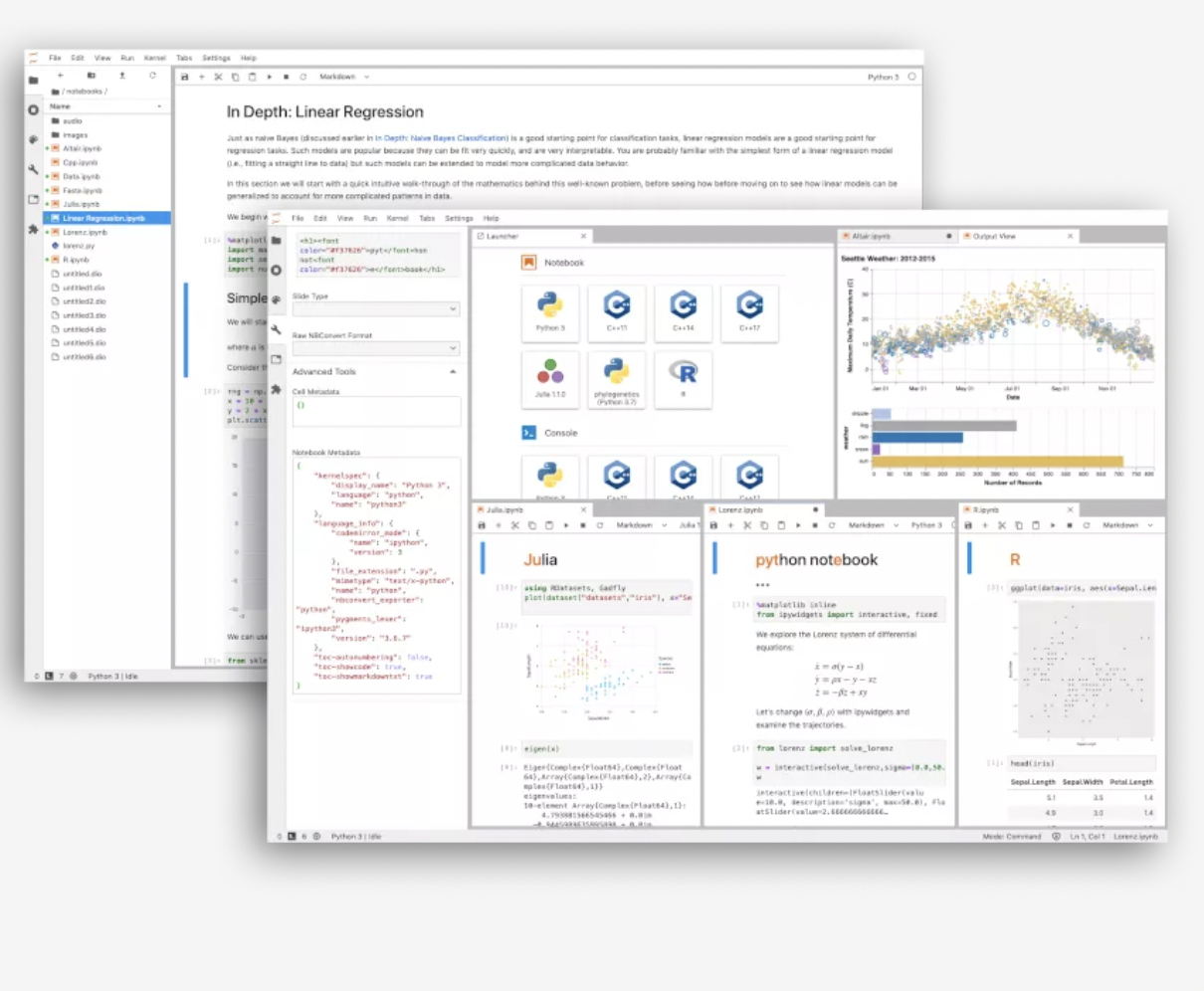Coding and programming are everywhere these days, and the tools used to wrangle data are numerous.
Here are some of the ones that you may find helpful if you are working with data and code during your academic career.
Visual Studio Code (VS Code)
https://code.visualstudio.com/
Visual Studio Code is one of the most widely used code editors today. Featuring built-in support for many languages, rich editing tools and workflow improvements, terminal and versional control integration and more, as well as hundreds of plug-ins to help with specific coding needs.
(Note: this is different from regular Visual Studio, which is an editor used for programming in .NET and C++)
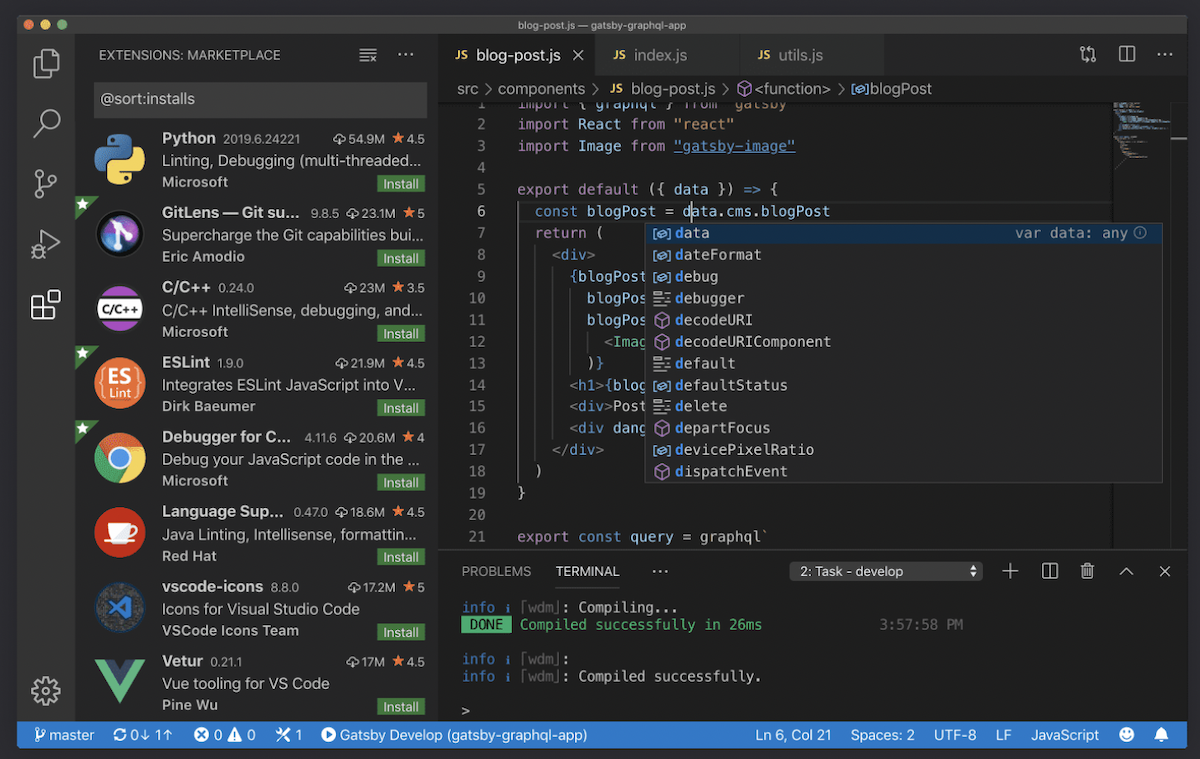
Project Jupyter
Jupyter is a development environment that integrates Python, R, Julia, and a number of other languages in a robust platform for data science, scientific computing and more.
Free to use and entirely open-source, there are plenty of resources to help you in your development workflows.
This is the open source project that creates Jupyter Notebooks, which are widely used in data science on campus and beyond.
IntelliJ IDEA
https://www.jetbrains.com/idea/
IntelliJ is an efficient and customizable integrated development environment (IDE) for Java. It is similar to Eclipse, and many Java coders prefer it over Eclipse (which is often recommended in CS and other coding classes on campus) due to its intuitive interface and ease of use.
IntelliJ offers standard IDE functionality such as code completion and debugging, and it optimizes efficient workflows and minimizing clutter.
It is not inexpensive, but students and educators can use it for free: Free Educational Licenses for IntelliJ
NVivo
https://lumivero.com/products/nvivo
NVivo is a tool for a different kind of coding: qualitative research. NVivo makes it much simpler to organize, tag, categorize, analyze, and work with a wide variety of data sources including audio, video, and text transcription (such as transcribed interviews).
NVivo is free to use on UW-owned equipment, so if you have a laptop or desktop that you’ve received through your research or academic program, you can likely use NVivo at no cost through the campus software licensing.
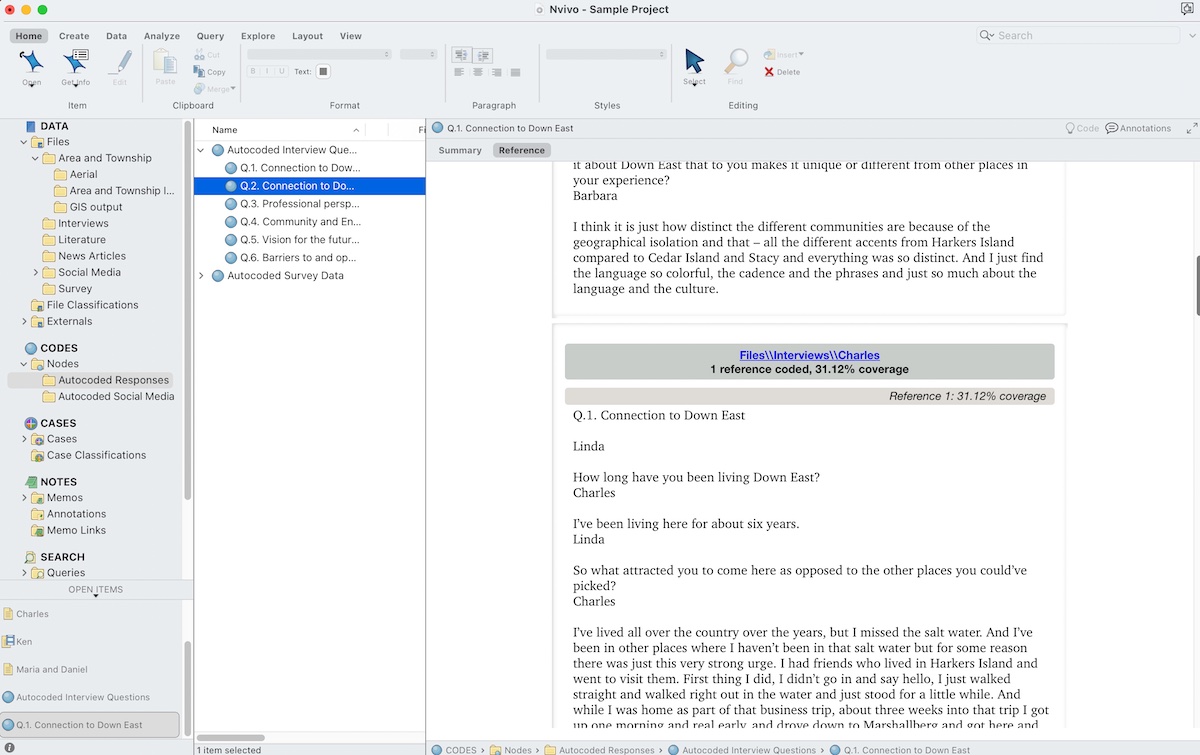
Claude
Claude is Anthropic’s AI tool, and among the primary offerings in the LLM space, it tends to be better than the others when used for coding-related purposes.
UW-Madison does not currently provide a license for Claude, but the free plan provides for fairly generous usage.